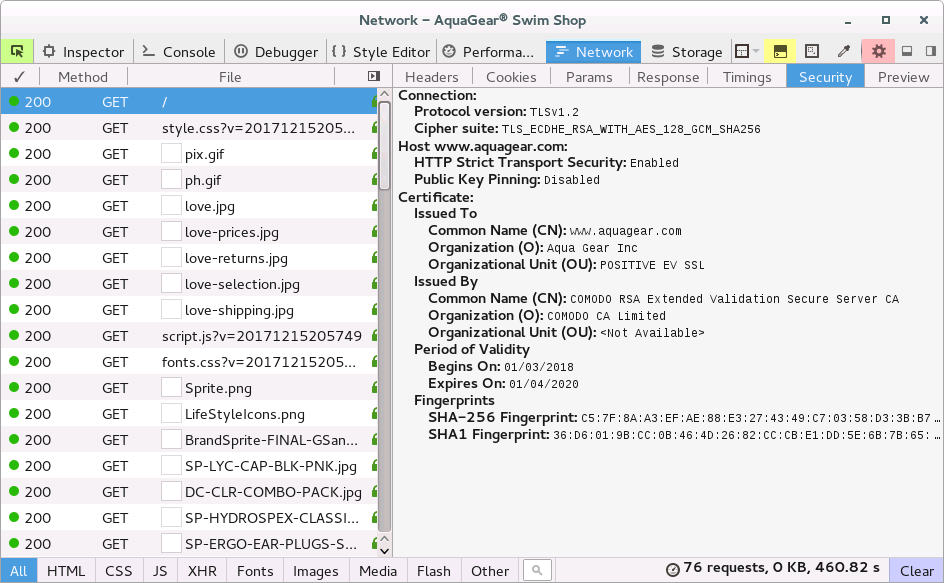EV SSL Certificate does not show company name in address bar?
I've installed an EV SSL certificate and SSLLabs says it is installed correctly and gets an "A+". But, if you look at PayPal.com, they have the name "PayPal, Inc" in the address bar, but for our site, our company name does not appear in the address bar, just the URL and the basic green lock. Why is the name in the address bar not triggering? I'm testing in Firefox ESR.
You can see the site here: https://www.aquagear.com/.
모든 댓글 (4)
I see it in Firefox 57 and in Firefox 52 ESR on Windows.
I'm not in a position to test on Linux.
Are you still using Firefox 45 ESR or is your browser mis-identifying itself?
I see the label Jeff posted above as well with Firefox 45 on Linux, so that shouldn't be a problem.
You can try to rename/remove cert8.db in the Firefox profile folder with Firefox closed in case Firefox uses an older certificate.
Also clear the cache or try "Forget About This Site".
You can remove all data stored in Firefox from a specific domain via "Forget About This Site" in the right-click context menu of an history entry ("History -> Show All History" or "View -> Sidebar -> History").
Using "Forget About This Site" will remove all data stored in Firefox from that domain like bookmarks and history and cookies and passwords and cache and exceptions, so be cautious. If you have a password or other data from that domain that you do not want to lose then make sure to backup this data or make a note.
You can't recover from this 'forget' unless you have a backup of involved files.
If you revisit a 'forgotten' website then data from that website will be saved once again.
글쓴이 cor-el 수정일시
I tried the forget option and renaming cert8.db, but it still doesn't show the company name in the address bar. I guess this is an issue with my browser not the certificate since everyone else seems to be able to see it.
Hi lightnb, does your browsing run through any intermediaries? Certain filters will function as a "man in the middle" and substitute their own non-EVSLL certificate for the one actually owned by the site. If you click the padlock, does it show a different issuer?