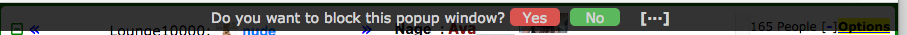Pop-up blocker off: still asked to block popup window
When a popup window launches (this just started), a black bar appears at the top asking "Do you want to block this popup window? Yes No" there are three dots allowing me to block or allow the domain, subdomain, or URL. It could be Avast that is generating that. I'll check my Avast settings, too. I'm running OSX High Sierra and Firefox 58.0.2 (64-bit).
선택된 해결법
Thank you for sharing your list of plugins and extensions. One of the extensions is called "Popup-Blocker" so that would be my #1 guess as to the source of the issue. If you do not recall installing that, hmm, that's worrying, where did it come from? Possibly a free software bundle?
You can view, disable, and often remove unwanted or unknown extensions on the Add-ons page. Either:
- Command+Shift+a (Windows: Ctrl+Shift+a)
- "3-bar" menu button (or Tools menu) > Add-ons
- type or paste about:addons in the address bar and press Enter/Return
In the left column of the Add-ons page, click Extensions.
Then cast a critical eye over the list on the right side. Any extensions Firefox installs for built-in features are hidden from this page, so everything listed here is your choice (and your responsibility) to manage. Anything suspicious or that you just do not remember installing or why? If in doubt, disable (or remove).
Any improvement?
문맥에 따라 이 답변을 읽어주세요 👍 0모든 댓글 (2)
I don't think it's Avast despite the color scheme. I turned off their web shield, and I still see the black bar.
선택된 해결법
Thank you for sharing your list of plugins and extensions. One of the extensions is called "Popup-Blocker" so that would be my #1 guess as to the source of the issue. If you do not recall installing that, hmm, that's worrying, where did it come from? Possibly a free software bundle?
You can view, disable, and often remove unwanted or unknown extensions on the Add-ons page. Either:
- Command+Shift+a (Windows: Ctrl+Shift+a)
- "3-bar" menu button (or Tools menu) > Add-ons
- type or paste about:addons in the address bar and press Enter/Return
In the left column of the Add-ons page, click Extensions.
Then cast a critical eye over the list on the right side. Any extensions Firefox installs for built-in features are hidden from this page, so everything listed here is your choice (and your responsibility) to manage. Anything suspicious or that you just do not remember installing or why? If in doubt, disable (or remove).
Any improvement?