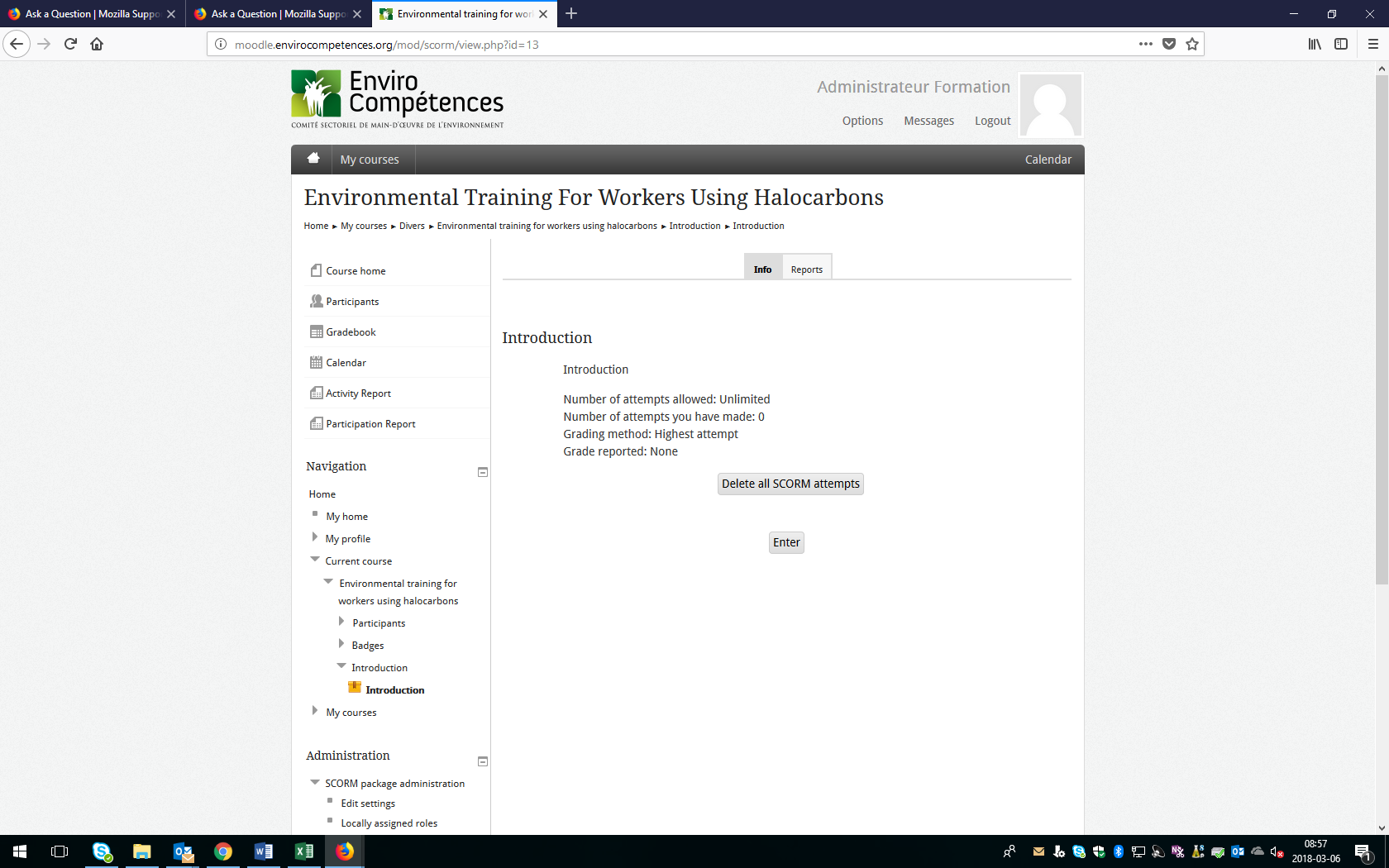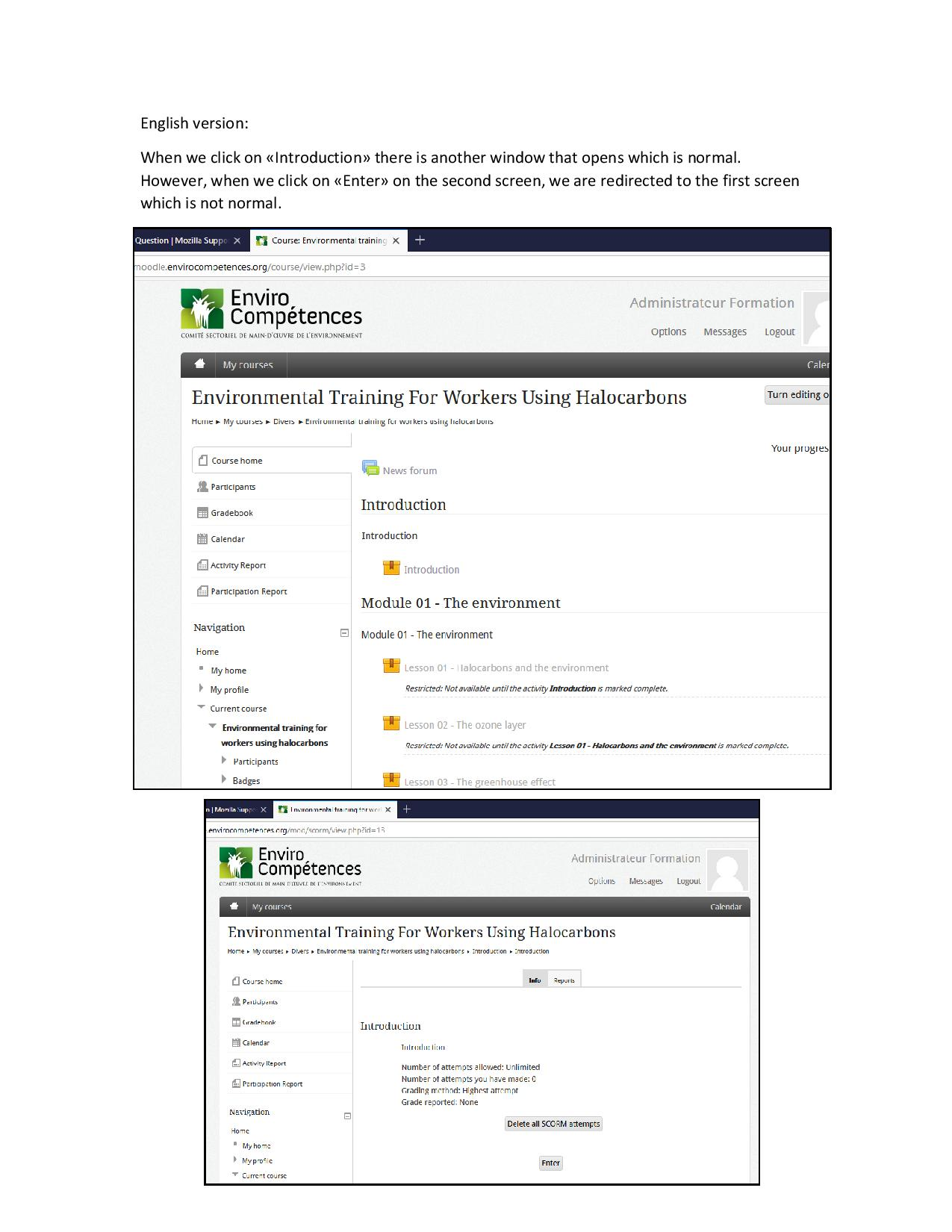My website doesn't work on Firefox anymore but works on Chrome. How do I fix this so my customers can complet their training with Firefox if they wish to do so?
We offer an online training to our customers that no longer works with Firefox but still works with Chrome. The problem started last week and we haven't been able to resolve it. We can entre on the main page of the training, but cannot visualize the lessons that open in a different window. Can someone please help me with the issue so that we can resolve it as soon as possible ? The people who developped the training for us are no longer in business.
모든 댓글 (10)
Please explain the problem in detail. What happens? Error messages?
Please provide public link(s) (no password) that we can check out. No Personal Information Please !
Here's a link to the training : http://moodle.envirocompetences.org/
In the English version of the training: When we click on «Introduction» there is another window that opens which is normal. However, when we click on «Enter» on the second screen, we are redirected to the first screen which is not normal.
In the french version of the training: When we click on «Introduction» there is another window that opens which is normal. However, when we click on «Enter» on the second screen, we are directed to a 3rd screen which is also normal. However, the 3rd screen remains blank.
I've included print screens of the problem so that you can see excatly what I mean.
Do you have to sign in to see the Introduction information? I did not see it anywhere.
Make sure you are not blocking content.
Start Firefox in Safe Mode {web link} by holding down the <Shift> (Mac=Options) key, and then starting Firefox.
A small dialog should appear. Click Start In Safe Mode (not Refresh). Is the problem still there?
Yes you need to sign in to visualize the content. Would you like me to create an access code for you?
I've tried in Safe mode and I still have the same problem.
Yes, create the account. This can be canceled after the problem is fixed. Don't post the information here. To the left of my postings, click on my username and send me a private message.
I will forward it to others that can check out the site.
I send a private message with the details to a moderator. I am hoping he and others can help you.
I get "You can not enrol yourself in this course" when I use the credentials Fred supplied.
Well that's new :-/
Please see attached files.
Yesterday with the English version, we were able to login, select the english training, and click on «Introduction». When we click on «Introduction» there is another window that opens which is normal. However, when we click on «Enter» on the second window, we are redirected to the first one which is not normal. Usually when we click on «Enter» we are able to start the training.
With the french version, we were able to login, select the french training and click on «Introduction». When we click on «Introduction» there is another window that opens which is normal. When we click on «Enter» on the second screen, we are directed to a 3rd screen which is also normal. However, the 3rd screen remains blank.
Hi, just to let you know on the URL http://moodle.envirocompetences.org/ you have both HTML and CSS errors. I would suggest you check your code. W3C.org (World Wide Web Consortium) in charge of standards and practices and future development of web pages and web browsers make the rules on code. Mozilla Firefox follows these rules. W3C.org Who make the rules for web code. HTML https://validator.w3.org/ CSS https://jigsaw.w3.org/css-validator/ and https://validator.w3.org/i18n-checker/ and http://mobile.css-validator.org/
HTML errors : https://validator.w3.org/nu/?doc=http%3A%2F%2Fmoodle.envirocompetences.org%2F
Errors here mean possible errors on other pages that can effect how Firefox sees a page as it is stricter in rule following than the other browsers.
G'luck Please let us know if this solved your issue or if need further assistance.