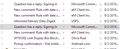Compact Message List View?
Outlook and eM Client show a compact message list view, when you slide the width of the message list below a certain point (see images 1-2 below). It does this by Putting the sender above the subject (or vice-versa), in the message list pane. This allows you to easily read all the important information, in full, with increased screen real-estate for other things. Thunderbird places all message list information in strict, side-by-side columns, no matter how narrow you adjust the message list pane (see image 3 below). This means the information is truncated, and that you can no longer easily read it.
Is there any add-on that will allow a compact message list view for Thunderbird, is this something I can currently achieve somehow, or is there any plan to add this functionality?
선택된 해결법
Mozilla slammed the door on this functionality some years ago and it will not appear in Thunderbird until a replacement for the existing list control is developed/implemented. That may still be quite a way off, but must occur before Mozilla pull out the support for XUL in the Thunderbird code base. So it will happen.
문맥에 따라 이 답변을 읽어주세요 👍 1모든 댓글 (1)
선택된 해결법
Mozilla slammed the door on this functionality some years ago and it will not appear in Thunderbird until a replacement for the existing list control is developed/implemented. That may still be quite a way off, but must occur before Mozilla pull out the support for XUL in the Thunderbird code base. So it will happen.