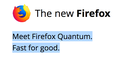Selected urlbar address background color
I have a problem with url bar Firefox Developer Edition. After update to the newest edition Firefox, when I write or selected address url shows me background color or I select any text in the browser window, this background color appears to me. I don't want this background color in How to resolve this problem.
모든 댓글 (3)
Hello,
Your system details show that you have this extension installed :
https://addons.mozilla.org/en-US/firefox/addon/colorzilla/
Would you disable it and see if that will make a difference ?
See under : 'About this extension' .......
I disabled the ColorZilla add-on, nothing has changed ...
What background color did you previously see if you selected text in Firefox?
Do you only see this light blue background color in the current Developer Edition 63.0b1 release or also in the regular release?
The background color I see in the first screenshot is rather light and not suited for a white text color (should be fine though for black text color). I get a much darker blue color for the background color of selected text.