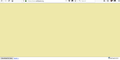Why does Firefox refuse to spell check in another language?
Hi, I'm trying to use Firefox to spell check a text written in British English. But as the attached animated gif shows (it can also be viewed online at https://i.imgur.com/9QLMUfE.gif), Firefox refuses to spell check. I add the right dictionary, I check the add-ons, and I check the languages for spell checking, but it still doesn't work.
Any help would be greatly appreciated. Thanks.
선택된 해결법
I believe you need the link in the second column, "Dictionary", instead of the one in the first column, "Language Pack". I realize that's inconsistent with Microsoft applications, but that was mentioned in a different thread and my own test seems to confirm it.
문맥에 따라 이 답변을 읽어주세요 👍 1모든 댓글 (5)
선택된 해결법
I believe you need the link in the second column, "Dictionary", instead of the one in the first column, "Language Pack". I realize that's inconsistent with Microsoft applications, but that was mentioned in a different thread and my own test seems to confirm it.
ColeMitchell said
I add the right dictionary, I check the add-ons, and I check the languages for spell checking, but it still doesn't work. Any help would be greatly appreciated. Thanks.
The Language pack you installed instead of Dictionary is used for changing language of the Firefox user interface or UI. This is a option for those who want say one Firefox install but be able to switch the UI language between one or more other languages.
Language pack is like a translator while the Dictionaries is like a Dictionary book where you get a pack of words for the spell checker to work with.
https://support.mozilla.org/en-US/kb/use-firefox-interface-other-languages-language-pack https://support.mozilla.org/en-US/kb/how-do-i-use-firefox-spell-checker
from on top of https://addons.mozilla.org/firefox/language-tools/
Installing a dictionary add-on will add a new language option to your Firefox spell-checker, which checks your spelling when you fill out Web forms. Language pack add-ons change the language of the entire application.
Most locales of Firefox (including en-GB) do not come with a Dictionary due to licensing reasons.
글쓴이 James 수정일시
Note that dictionaries appear under the Dictionaries tab on the about:addons page.
You can see which dictionary is selected if you right-click in a text area and open the Languages sub menu. At least one dictionary should be installed and have a check mark to indicate that it is selected.
- open the "Add Dictionaries" link to install a dictionary if you do not have one.
The spelling checker is enabled if [X] "Check Spelling" in the right-click context menu has a checkmark.
jscher2000 said
I believe you need the link in the second column, "Dictionary", instead of the one in the first column, "Language Pack". I realize that's inconsistent with Microsoft applications, but that was mentioned in a different thread and my own test seems to confirm it.
"..second column ..." where do I find this?
see3ducks said
jscher2000 saidI believe you need the link in the second column, "Dictionary", instead of the one in the first column, "Language Pack". I realize that's inconsistent with Microsoft applications, but that was mentioned in a different thread and my own test seems to confirm it."..second column ..." where do I find this?
Maybe I should have said "third column" since the first column has the language name...