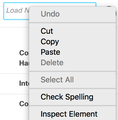What does Firefox look for to enable 'Add a Keyword for this Search...' ?
I have an angular app that has an input field of type search. When I right-click on this input field I don't see 'Add a Keyword for this Search...'. What exactly is Firefox looking for to display this option in the dropdown? I searched Google and could not find any information around this.
모든 댓글 (2)
Attaching screenshot.
I never paid any attention to "Add a Keyword for this Search..." but now that I click random form fields, it seems to appear for fields that have nothing to do with searching. They are
<input type="text">
between <form action=URI> and </form> tags.
I haven't yet found a document explaining what Firefox is looking for before it shows that item, but if you don't have an actual form and just have some onclick behavior, that could be the issue.