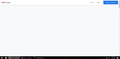Unable to log into any Google Websites (Youtube, drive, gmail...). "Next" button unresponsive. Unable to download Chrome. Only works on Tor.
In the Google sign in page (attached), the blue "next" button is unresponsive. Hitting enter or tab/space causes to button to go through its click animation, reflecting that I did indeed click the button, but nothing happens after that.
~ Here's what I tried:
- cleared cookies, cache ==> no change
- ipconfig /flushdns ==> no change
- restarting Firefox (including uninstalling and reinstalling) ==> no change (and firefox is up to date)
- trying on different browsers ==> does not work on Edge, or Opera BUT WORKS WELL ON TOR BROWSER
- downloading Chrome ==> error message tells me to check internet connection, however that can't be the issue because I can use internet just fine on every other website not affiliated with Google. (Yahoo, Facebook, etc. login screens work fine.)
Google otherwise works well on the computer I use in my office building, but it's the weekend and I have no access to that computer until Monday.
Google works normally on my phone, as far as I can tell. I haven't had to sign back in in a while.
~ Other information:
- Until I was logged out of Gmail, I noticed MOST IF NOT EVERY ICON WAS MISSING. Reply buttons, toolbar buttons, etc. were invisible, but otherwise worked if I remembered where everything was supposed to be.
- Gmail's about page is totally blank on normal browsers (Tor excluded) (attachment 2)
I would greatly appreciate any assistance as I can't keep using Tor for everything. Thank you for reading this far.
선택된 해결법
If you try a new profile, use it 'raw'. Don't add anything to it.
문맥에 따라 이 답변을 읽어주세요 👍 0모든 댓글 (3)
Hi ezjmiller, Have you looked at this thread in Gmail Help? https://support.google.com/mail/thread/4300116?hl=en
Also, try Firefox's Safe Mode: Troubleshoot Firefox issues using Safe Mode or try creating a new profile: Profile Manager - Create, remove, or switch Firefox profiles
선택된 해결법
If you try a new profile, use it 'raw'. Don't add anything to it.
Thanks again, I really appreciate it.
Applying the DNS edit restored most of the background pictures missing from Google websites, that's a very positive step.
Specifically
> 8.8.8.8 > 8.8.4.4
Given that it's either a computer or network-related issue, I'll keep going through the threads you attached and update in case anyone in the future runs through the same problem
Thank you
Edit: at this moment signing into google still does not work, but I seem to be getting closer to the solution
EDIT 2: SOLVED! Thank you Cheese! Creating the new profile and rebooting Firefox in safe mode solved the problem. Perhaps it was related to my add-ons after all. Google websites work perfectly. Thanks again
글쓴이 ezjmiller 수정일시