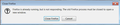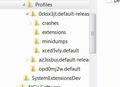I can't get rid of corrupted profiles so cannot reinstal FireFox "FireFox is already running but not responding" etc.
This is on my wife's pc. An i7 4930K Pentium, 32 gig of ram. She tried to open Firefox a few weeks ago and got the boxed message "FireFox is already running but not responding" I have made repeated efforts to revive FireFox with no luck whatsoever. I tried closing it from the "Start Task Manager" but it would close all but one entry. I tried to close all the profiles and reinstal but I couldn't do it as it said you cannot delete these files, they are already being used. I tried to clear all Mozilla and Firefox from the registry and still I couldn't reload FireFox and got the boxed message "FireFox is already running, but is not responding. The old Firefox process must be closed to open a new window"
모든 댓글 (3)
Remove all the *files* (NOT folders) on: %appdata%\Mozilla\Firefox\
Hi raglafart, You'll have to force the task to end . Be sure you have exited all other programs. Shut Down your computer for at least 10 minutes. This will ensure that the memory has dumped.
Start your computer. Do Not try to launch Firefox.
Do a Clean Install. Uninstall Firefox then manually remove the program folders in: C:\Program Files\Mozilla Firefox (64 bit) C:\Program Files (x86)\Mozilla Firefox (32 bit)
Open thr Run dialog (Win key +R) and type or paste %AppData%\Mozilla\Firefox Rename the Profiles folder to Old.Profiles
Download and Install Firefox. https://www.mozilla.org/en-US/firefox/new/?utm_campaign=footer&utm_medium=referral&utm_source=support.mozilla.org
When you launch Firefox, a new default Profile will have been created.
You can move Profiles, which you think are not corrupted, from Old.Profiles to the new Profiles folder. Of course, it is recommended that you do that with Firefox is closed.
Hello again raglafart, "Pieces" of the corrupted profile can be recovered, like bookmarks, history and logins & passwords. See this article for help with that: Back up and restore information in Firefox profiles