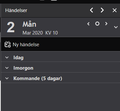Ever since I updated to lightning 68.3.1.1 it's not longer showing calendar events in the "tomorrow" and "upcoming(7days)" section of the today pane?
Ever since I updated to lightning 68.3.1.1 it's not longer showing calendar events in the "tomorrow" and "upcoming(7days)" section of the today pane? They DO show up in the "Today" section if I click on the specific day (and the dates show up bolded if there is an event in calendar). Just not in Tomorrow or Upcoming sections. Any ideas?
모든 댓글 (8)
I can't reproduce this with TB 68.3.1 32b/W10 and Lightning 68.3.1.1, with some events I created today in a local calendar (see picture). Do tomorrow's and upcoming events appear if you enable Events & Tasks/Find Events with the filter set to All Events? Is this with a local or network calendar, and if the latter, were the future events created with another app?
In my original posting these were all google calendars. I tried to make a local calendar and see if it would show up in the tomorrow/upcoming but it didn't' work either. I have the same Thunderbird/lightning/windows version you do above btw. However, interestingly enough, I saw you were using a lighter color scheme. So I switched it back over to default (from dark) in thunderbird themes. Suddenly the future dates started showing back up. I switched it back over to dark, and they are still there at the moment (I restarted thunderbird each time). I had restarted before and it did not fix the problem, so I dunno if it was related or not (the themes).
When I did the test, I switched to the dark theme to see if it made any difference (it didn't), but in your case it might depend on the setting in Tools/Options/Calendar/General, 'Optimize colors for accessibility' (mine is unchecked).
I have this problem too. Upcoming events have all disappeared from the Today pane. Switching themes doesn't make any difference. Anyone have any ideas? Thanks
Wish I did :( I did the theme switch thing above and that seemed to work somehow. Did you reboot Thunderbird when you switched the themes? I have no idea if that's actually what fixed the issue tho.
Thanks for your reply....I did reboot it, yes. No joy I'm afraid.
Just uninstalled and reinstalled, which seems to have done the trick.
I have the exact same problem (Thunderbird 68.5.0 (32-bit). I had the default colour scheme, switched to both Light and Dark, no changed. I don't have any addons, only the standard Thunderbird.
Any help would be greatly appreciated.