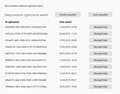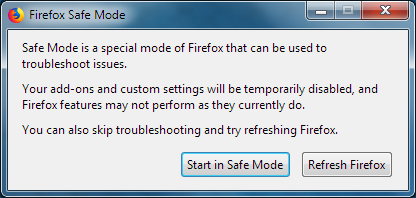Karty ulegaja awariom. Nawet about:profiles
Plis, naprawcie mi to. to jest mój świeży profil. mam najnowszego firefoxa bez dodatków i wszystkie aktualizacje Windows. jezu, nie mogę nawet uploadowac pliku txt z danymi z about:support. gdzieś mam to wrzucić? jak wyskakuje karta z awaria to nie ma okienka, żeby to zgłosić.
모든 댓글 (8)
Hej, spróbuj wejść na about:crashes, czy masz tam jakieś identyfikatory awarii zaczynające się na bp? Wklej to tu.
Awarie zaczęły się po aktualizacji?
nie potrafię wychwycić po czym to się zaczęło dziać
E tam, te numery to jakieś starocie z 2019. Nie bardzo jest jak ugryźć ten temat, za mało danych.
no bo mi sie nie kraszuje firefox, tylko karty
Spróbuj uruchomić z shiftem i sprawdź, czy awarie występują również w trybie awaryjnym.
If Firefox is open, you can restart in Firefox Safe Mode from the Help menu:
- Click the menu button
 , click Help
, click Help  and select Restart with Add-ons Disabled.
and select Restart with Add-ons Disabled.
If Firefox is not running, you can start Firefox in Safe Mode as follows:
- On Windows: Hold the Shift key when you open the Firefox desktop or Start menu shortcut.
When the Firefox Safe Mode window appears, select "Start in Safe Mode".
If the issue is not present in Firefox Safe Mode, your problem is probably caused by an extension, theme, or hardware acceleration. Please follow the steps in the Troubleshoot extensions, themes and hardware acceleration issues to solve common Firefox problems article to find the cause.
To exit Firefox Safe Mode, just close Firefox and wait a few seconds before opening Firefox for normal use again.
When you figure out what's causing your issues, please let us know. It might help others with the same problem.
problem w trybie awaryjnym nie występuje, ale to jest świeży profil bez rozszerzeń, motywów itp. nie mam rozszerzeń a mimo to about:settings mówi:
Rozszerzenia
Nazwa: Allegro Wersja: 1.0 Włączone: true ID: allegro-pl@search.mozilla.org
Nazwa: DuckDuckGo Wersja: 1.0 Włączone: true ID: ddg@search.mozilla.org
Nazwa: Encyklopedia PWN Wersja: 1.0 Włączone: true ID: pwn-pl@search.mozilla.org
Nazwa: Google Wersja: 1.0 Włączone: true ID: google@search.mozilla.org
Nazwa: Wikipedia (pl) Wersja: 1.0 Włączone: true ID: wikipedia@search.mozilla.org
Nazwa: Wolne Lektury Wersja: 1.0 Włączone: true ID: wolnelektury-pl@search.mozilla.org
to wszystko. próbowałam odświeżyć profil, ale jedyne co to zrobiło to usunęło dane stron :/ co mnie wkurzyło
글쓴이 pro 수정일시
Jak w trybie awaryjnym problem nie występuje, to może jeszcze być sprawa grafiki, a ty masz dwa GPU. Spróbuj w panelu sterownika NVidii przełączyć Firefoksa na uruchamianie pod GForcem.
o tak?