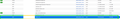Inspecting the request/responce of raced transfers
The answer in https://support.mozilla.org/en-US/questions/1267945 explains the meaning of *raced*. In some cases, however, I'm seeing *raced transfers*, but for which the inspector shows no response headers and or HTTP state code.
When does this happens? How can I inspect the actual transfer in the network?
For instance, the image attached shows a line where we got a fields.xml file transfering 775B but it was decompressed to 3.6KB. However, the status code is not shown, the response headers (when clicking) are also missing.
My browser is Firefox 77.0.1 (64-bit), as distributed by Manjaro.
모든 댓글 (2)
Hmm, are those requests succeeding?
If you don't get a solution here, the Dev Tools team has its own forum over here:
jscher2000 said
Hmm, are those requests succeeding? If you don't get a solution here, the Dev Tools team has its own forum over here: https://discourse.mozilla.org/c/devtools
Apparently they are. When you click on them you can see the Response Payload but not the wire transfer.
Let's see if any developer reads this first. BTW, I'm updating to Firefox 78.0 right now, so let me recheck.