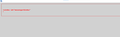Migracion de Datos a una nueva computadora
Al migrar los datos de una computadora a otra y al iniciar la sesion carga sin problema el correo ahora a la hora de cerrar el correo y abrir de nuevo ya no me carga mas y queda colgado el thunderbird o en todo caso me aparece este error si alguien me puede ayudar que puede ser el problema
모든 댓글 (3)
juniorsleonardo.mieres
If it works in safe mode, you likely have either an incompatible add-on or a broken layout. Launch again in safe mode, check 'Disable all add-ons' and 'Reset toolbars and controls', then 'Make changes and restart'. Does it now work in normal mode? If so, you should re-enable add-ons one-at-a-time and test for incompatibilities. Remove incompatible addon extensions. Check to see if a new addon is available.
Si funciona en modo seguro, es probable que tenga un complemento incompatible o un diseño roto. Inicie nuevamente en modo seguro, marque 'Desactivar todos los complementos' y 'Restablecer barras de herramientas y controles', luego 'Realizar cambios y reiniciar'. ¿Funciona ahora en modo normal? Si es así, debe volver a habilitar los complementos uno por uno y probar las incompatibilidades. Eliminar extensiones de complementos incompatibles. Verifique si hay un nuevo complemento disponible.
If still problem and you are using version 78, please try: Uninstall Thunderbird and get fresh download from here. https://archive.mozilla.org/pub/thunderbird/candidates/78.1.0-candidates/build1/ If Windows Os 64bit select: win64 Then choose language. Spanish is es-ES download and install the Thunderbird Setup 78.1.0.exe file.
Si todavía tiene problemas y está utilizando la versión 78, intente: Desinstala Thunderbird y obtén una nueva descarga desde aquí. https://archive.mozilla.org/pub/thunderbird/candidates/78.1.0-candidates/build1/ Si Windows Os 64bit selecciona: win64 Luego elige el idioma. Español es es-ES descargue e instale el archivo Thunderbird Setup 78.1.0.exe.
good I already did everything as you put me in the message and it does not work for me you are left with the same error as would be the option to download the old version of thunderbird
Does it run in Safe Mode? Help > Restart with addons disabled Do not select anything. Click on 'continue in safe mode'
¿Funciona en modo seguro? Ayuda> Reiniciar con complementos deshabilitados No selecciones nada. Haga clic en 'continuar en modo seguro'
If yes In 78.1.0 Remove (not disable) all addon extensions, but not Lightning.
en caso afirmativo En 78.1.0 Elimine (no deshabilite) todas las extensiones de complementos, pero no Lightning.
Do you have a backup of the Thunderbird profile which only used 68.11.0 ?
Do you use Pop or Imap mail accounts?
¿Tiene una copia de seguridad del perfil de Thunderbird que solo usaba 68.11.0? ¿Utiliza cuentas de correo Pop o Imap?
It is not that easy to go back to 68.11.0 as some files were converted in order to work in 78.1.0. No es tan fácil volver a 68.11.0 ya que algunos archivos se convirtieron para funcionar en 78.1.0.
Try:
Exit Thunderbird
Remove Thunderbird program
Download for Windows OS 64bit in Espanol
http://ftp.mozilla.org/pub/thunderbird/releases/68.11.0/win64/es-ES/
Download Thunderbird Setup 68.11.0.exe file and install.