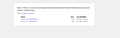bookmarks sync
Hello, I use the latest version of firefox and I can't sync my bookmarks, I'm logged in to my account but it doesn't want to sync my bookmarks. Windows 10 operating system latest version, I have been using this function for many years but I have not encountered this problem !
모든 댓글 (9)
hello, oliver_magnum44
i understand your problem please follow the below step abd link for fix your problem
Clear the cache
- In the Menu bar at the top of the screen, click Firefox and select Preferences. ...
- Select the Privacy & Security panel.
- In the Cookies and Site Data section, click Clear Data….
- Remove the check mark in front of Cookies and Site Data. ...
- With Cached Web Content check marked, click the Clear button.
thanks Regard Arman khan
[https://support.mozilla.org/en-US/kb/how-clear-firefox-cache]
@ARMAN KHAN, The problem persists, I failed to solve the problem!
This is the only solution I could fix this problem? Support team I ask for help, please!
You can open about:sync-log via the location bar to see whether recent Sync logs are available. You can upload the file to a website like Pastebin if you can't post the content of the file in a reply.
If you use Sync then best is to disconnect Sync temporarily during troubleshooting.
This can be caused by a problem with the places.sqlite and favicons.sqlite databases in the Firefox profile folder.
- use "Verify Integrity" button on the "Help -> More Troubleshooting Information" (about:support) page
If errors are reported with "Verify Integrity", close and restart Firefox or reboot and retry.
If "Verify Integrity" cannot repair places.sqlite, rename/remove all places.sqlite and favicons.sqlite files in the Firefox profile folder with Firefox closed. Firefox will rebuild places.sqlite and restore the bookmarks from a recent JSON backup in the bookmarkbackups folder.
- keep a backup copy of places.sqlite in case a new places.sqlite database has to be created
You lose the history when a new places.sqlite is created.
See also:
- https://support.mozilla.org/en-US/kb/Bookmarks+not+saved#w_fix-the-bookmarks-file
- https://support.mozilla.org/en-US/kb/fix-bookmarks-and-history-will-not-be-functional
You can use the button on the "Help -> More Troubleshooting Information" (about:support) page to go to the current Firefox profile folder or use the about:profiles page.
- Help -> More Troubleshooting Information -> Profile Folder/Directory:
Windows: Open Folder; Linux: Open Directory; Mac: Show in Finder - https://support.mozilla.org/en-US/kb/profiles-where-firefox-stores-user-data
Hello, it seems in about:sync-log It show me that the most recent synchronization took place on 11.07.21
information
In about: profiles I have three profiles, none of which contain synchronization with the old bookmarks The weird thing is that just bookmarks don't sync, addons ...!
글쓴이 oliver_magnum44 수정일시
I know that from Connected Services I signed out to several devices that were duplicated and older. Can this lead to the loss of bookmarks?
Hello all,
I did not find the solution to my problem, I lost my data permanently, please help ?