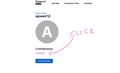Reply to Question
I submitted a question, how do I retrieve the answer. My question had to do with fields on the browser screen that prior to upgrading to the latest version where displayed properly, but after the update to the latest version my browser does not display correctly. That includes the selection to have an email sent to my address when someone answers. And that includes this message!
모든 댓글 (2)
Go to the top of any support.mozilla.org web page and press your user icon to see your Mozilla profile. Including your questions and answers.
Note: You should bookmark the link for future use.
Also, go to the settings section and select to receive messages/alerts.
Hey there!
Are you talking about this question of yours?
https://support.mozilla.org/en-US/questions/1347552
Well click your profile and then you will see the number of questions, answers (if any), and solutions (if any). And when you click on the number of questions, it would show you which questions you've asked.
See the screenshots below.
Hope I helped!
Kind regards,
Bithiah