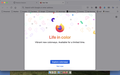Add Blocking on MacBook Pro not working right
After the last update to Firefox on my Mac Book Pro running Mac-OS Monterey, I was offered an update to Ad Block Plus. This add-on, AdBlocker Ultimate shows as installed but it won't run at all and shows as disabled and my existing AdBlock Plus quits working. I'm using Adblock Plus on my windows based computers with all synced together with the Mac Book and the Windows computers are OK, but not the Mac Book. Is there any way to get my Mac Book working correctly? In addition the last update to Firefox on the Mac Book opens by offering me "Life in Color" every time it starts up. How long do I have to tell it I'm not interested? Thanks for your help.
선택된 해결법
I have attached the screen shot of the Life in Color popup I was getting each time I started Firefox on the Mac Book. Because of the problems I kept having with the Containers constantly coming back although I didn't use them anywhere, I deleted the Firefox profile on the Mac Book and started with a new default profile. I then synced back to my Windows computers and my problem with the Life In Color ad went away along with the Containers problem. Thanks for all your help.
문맥에 따라 이 답변을 읽어주세요 👍 0모든 댓글 (10)
Franklin.Siegrist said
AdBlocker Ultimate shows as installed but it won't run at all and shows as disabled and my existing AdBlock Plus quits working.
May I suggest, remove those programs. Then reinstall them.
If there are still problems, contact AdBlocker support.
I have removed both of the ad blockers and then reinstalled just Ad Block Plus on the Mac Book. It tends to work, but erratically. I'm going to try to contact the Ad Block Plus site. I could never get Ad Blocker Ultimate to work on the Mac Book. Thanks for your help on this. I'm still trying to find a way to stop the Colorways ad showing up on my Mac Book every time I start Firefox. It doesn't do it when I start my Windows version of Firefox. The computers are synced in Firefox. I have a custom home page I use on all the computers and I'm not interested in Colorways. It seems this problem is only related to the Mac-OS system. Thanks for your help on Colorways.
Please keep us posted as this could help others.
A little more about this. I have found that the Container add-ons, both Face Book and Multi are some how involved in losing my ad blocker on the Mac Book Pro. The Multi site Container add on never really worked right. It always showed up as disabled and asking to be reinstalled. This never worked. Now I have found that this add on will not allow me to remove it. I have stopped syncing the Mac Book to my Windows computers and then removed all the containers on the Mac Book. I restarted Firefox again and in about 4 minutes the containers are back and my ad blocker is gone. I tried going to the Container Web site, but felt just overwhelmed with GitHub and all the rest. I am not a programmer. These problems only started after the update to Monterey OS on the Mac Book. Next adventure will be removing Firefox totally from the Mac Book and trying to start from scratch. Still wish the ad for colors on Firefox would quit popping up each time I start Firefox.
Can you attach a screenshot of this Colorways proposal?
- https://support.mozilla.org/en-US/kb/how-do-i-create-screenshot-my-problem
- use a compressed image type like PNG or JPG to save the screenshot
If there is a learn more link then try to click this link.
Thanks for your response. I've tried to completely remove Firefox from my Mac Book so I can't get a screen shot. Will try when I get Firefox running there again.
Firefox uses two locations for the Firefox profile folder. One location for your personal data (e.g. bookmarks) and another location for temporary files like the disk cache.
Location used for the main profile that keeps your personal data (Root Directory on about:profiles).
- ~/Library/Application Support/Firefox/Profiles/<profile>
Location used for the disk cache and other temporary files (Local Directory on about:profiles).
- ~/Library/Caches/Firefox/Profiles/<profile>
Thanks! I was just looking for that.
선택된 해결법
I have attached the screen shot of the Life in Color popup I was getting each time I started Firefox on the Mac Book. Because of the problems I kept having with the Containers constantly coming back although I didn't use them anywhere, I deleted the Firefox profile on the Mac Book and started with a new default profile. I then synced back to my Windows computers and my problem with the Life In Color ad went away along with the Containers problem. Thanks for all your help.