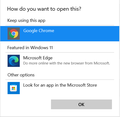Unable to set Firefox as default in Windows 11
Hi, I'm trying to run and use Firefox as my default browser on Windows 11, but I'm running into some issues. The device is managed by Microsoft Family, which blocks Firefox by default. I got around this by renaming "firefox.exe" to something else. This works to get Firefox open, but the modified filename is causing Windows to not recognize it as a browser. As a result, I can't get Firefox set as the default for http/https.
I've tried tools like SetDefaultBrowser from Christoph Kolbicz but no success, it is unable to notice that firefox no longer exists as "C:\Program Files\Mozilla Firefox\firefox.exe"
Anyone have any advice on how to fix this? Windows seems adamant not to let me set the http/https protocols to anything it doesn't think is a browser (i.e. my Firefox installation).
모든 댓글 (13)
Can you run Windows Sandbox and see if you can set Firefox as default in there? https://www.howtogeek.com/399290/how-to-use-windows-10s-new-sandbox-to-safely-test-apps/
Sounds like this is the issue ---> "The device is managed by Microsoft Family, which blocks Firefox by default"
글쓴이 jonzn4SUSE 수정일시
Hi, Thanks for the reply. My version of Windows 11 (home) does not come with Windows Sandbox. I've gotten around the Microsoft family restriction and now I just need a way to set the newly named exe as the default for http/https.
When you hit the Windows key and then S and search for Defaults. Is Firefox set as default browser?
Firefox is not set as the default browser and I don't have the option to set it as such in the default apps list. I can navigate to the exe for file types that I want Firefox to open, but I'm unable to set protocols, like http/https as default.
The attached image is what I get when I try to set the default for HTTP.
글쓴이 coloradosjones 수정일시
You should be able to click on Chrome and then pick Firefox.
Clicking on Chrome closes the menu and sets Chrome as the default browser. When I open the menu again, my options have not changed.
What do you have set here? see screenshot
The option is checked, clicking "make default" does nothing.
Not sure if your are comfortable with editing the registry, but here is something I found that may help. https://support.mozilla.org/en-US/questions/955799
글쓴이 jonzn4SUSE 수정일시
Then this option should work.
Still isn't working, sorry
Instead of renaming the file to get arounfld Microsoft Family, can you turn off or allow installing software in Microsoft Family?
Firefox is available from the Windows app store, which is another option that may work here.
Allowing Firefox in MS family has not worked in the past (this is a common issue that you can find on Google).
I understand this isn't your fault but I just find it extremely frustrating that I can't set any executable I want as the default for a protocol, whether Windows thinks I should or not.