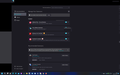Firefox 98.0.2 browser window messed up
Since the latest update the whole browser screen is messed up. Elements are moving as I move the mouse, even the Bookmark menu and site controls. Tried to reinstall, no luck.
선택된 해결법
Okay, I solved the problem with rolling back the graphics driver for my Radeon 6600XT to Adrenalin 22.3.1 (WHQL). Maybe there is an issue with 22.3.2.
문맥에 따라 이 답변을 읽어주세요 👍 1모든 댓글 (8)
And for some reason I am unable to upload a picture here from edge. It just keeps loading and loading.
Yes, the upload server(s) are a problem. Do you have the same issues with Firefox in Safe Mode? https://support.mozilla.org/en-US/kb/diagnose-firefox-issues-using-troubleshoot-mode#search
Have you cleared the browser cache? https://support.mozilla.org/en-US/kb/clear-cookies-and-site-data-firefox If you sign into another Windows account, do you have the same issues?
Okay, I managed to upload. So, there was a complete reinstallation with cache folder deleted. I did the update from an older installation (72.0.2), the browser worked fine with that version. The troubleshoot mode also works fine.
+ addons
WOW. If it works fine in TS mode, sounds like an add-on. Need to figure out who's BAD.
선택된 해결법
Okay, I solved the problem with rolling back the graphics driver for my Radeon 6600XT to Adrenalin 22.3.1 (WHQL). Maybe there is an issue with 22.3.2.
Cool.
Thanks for the help!