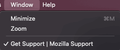Firefox doesn't show standard MacOS Window options
In most of the apps running on MacOS, you have inside the standard "Window" top menu, a lot of options, like: - Minimize - Zoom - Tile Window to the Left - Tile Window to the Right - Move to <monitor name> ... ...etc
In Firefox (I'm using developer version, 103b), we only get the first 2 options (minimize and zoom). I have set shortcuts to easy move my windows around my monitors, but they don't work in Firefox, because those shortcuts relies on the presence of the menu option "Move to <monitor>".
Is it by design, or is there a way to get this option in the Window menu? I'm attaching the menu clip from Chrome and Firefox to illustrate the issue.
모든 댓글 (7)
I'm adding the screenshot images as PNG as the GIF one only showed as black boxes.
What version of mac? Any themes? Your screenshot are not good, should show the full screen so that we and the none mac users can see what you're clicking on.
글쓴이 jonzn4SUSE 수정일시
First of all, thanks for trying to help me.
I'm using a Macbook Pro M1 (MacOS 12.4 Monterey) Firefox Developer Edition 103.0b5 (64-bit) (I tried with the Firefox standard edition as well, same results)
Here you are a more complete screenshot.
Sorry, I forgot to mention. I'm not using any additional firefox theme.
I have the same options in Dev and 102.0.1. Appears to be by design that Firefox is not giving all the options that I see in Safari for the Windows drop down menu. I also see that you get more options also in Chrome. see screenshot Someone closer to Dev will have to chime in, but I feel that there is no issue here.
글쓴이 jonzn4SUSE 수정일시
Interestingly, the missing options will show up when you long-press the green/maximize button of the Firefox window (please see the attached screenshot).
But this doesn't help because a keyboard shortcut can only be assigned to a menu option item.
I just came back here too say that this issue is resolved.
I'm using Firefox developer edition, version 108.0b9 (64bit) in Mac OS 13 (Ventura) and I see the options as like the apps. Thanks Mozilla!