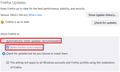Arr... how do i turn this off?!
Firefox Updates:
Automatically install updates (recommended) = OFF When Firefox is not running = OFF (It's on but greyed out because of the above setting) Check for updates but let you choose to install them = ON
Is it normal that firefox still creates this "telemetry" folder even when auto updates are OFF? C:\ProgramData\Mozilla-1de4eec8-1241-4177-a854-e594e9c1fb38 UpdateLock-CA7422744AE1A41C
C:\ProgramData\Mozilla-1de4eec8-1241-4177-a854-e594e9c1fb38\updates\CA7422744AE1A41C update-config.json {"__DEFAULTS__":{"app.update.auto":true,"app.update.background.enabled":true},"app.update.auto":false}
As suggested i added these two lines to firefox.cfg lockPref("app.update.background.enabled", false); lockPref("app.update.background.scheduling.enabled", false); Seem like firefox doesn't give a ****? How can i once and for all fully disable both these settings? Automatically install updates (recommended) = OFF When Firefox is not running = OFF
By the way, during the installation i DID NOT install the maintenance service, so why exactly is the exe in the directory anyways??
모든 댓글 (7)
Alright, maybe i'm just stupid or else this is becomming really retarded. As i said i set firefox to NOT AUTOMATICALLY INSTALL UPDATES but let me MANUALLY DO IT. I just restarted the browser and this silly software going rogue decided to RE-ENABLED AUTO UPDATES.
Mozilla?
You okay?
Terry said
Try installing a policy. https://github.com/mozilla/policy-templates#manualappupdateonly https://github.com/mozilla/policy-templates/blob/master/README.md https://support.mozilla.org/en-US/kb/customizing-firefox-using-group-policy-windows
This
"policies": {
"ManualAppUpdateOnly": true
"OverrideFirstRunPage": "",
"OverridePostUpdatePage": "",
"DisableSystemAddonUpdate": true,
"DisableProfileImport": false,
"DisableFirefoxStudies": true,
"DisableTelemetry": true,
"DisableFeedbackCommands": true,
"DisablePocket": true,
"DisableSetDesktopBackground": false,
"DisableDeveloperTools": false,
"DNSOverHTTPS": {
"Enabled": false,
"ProviderURL": "",
"Locked": false
},
Does not work, firefox still goes back to automatic updates even with the policie "ManualAppUpdateOnly": true and when i manually deactivate the auto update settings, the f*?
글쓴이 cor-el 수정일시
Is this the case where you are using preferences set by another browser?
Dropa said
You can't stop the Auto update this is something mention time and time again. Only thing you can do when you see the notification is dismiss the update until it makes you update. There is a RegEdit that does this but such posting are removed if posted. You only choice is to look online for this open and read up on how to download and do this custom block.
This is starting to sound really stupid. Firefox has two options for updates: 1 - notify me when a new version is available 2 - automatically instll updates There is no option to disable updates BUT you can choose to manually install them, you can dismiss the update notification forever, no idea what the hell you mean by "untill it makes you update". I know there is a regedit tweak to disable updates, i don't want to disable updates, i want to use manual updates, simple?? Posts are removed?? Are we china now or what, F censorship, thanks.
Terry said
Is this the case where you are using preferences set by another browser?
I'm using firefox and firefox dev edition. I set both to manual updates, firefox ignores that, after restarting the browser it uses automatic updates again. Both versions of firefox use policie: "ManualAppUpdateOnly": true
Telemetry
If you filter the Settings page by typing technical in its tiny search box, you can select your data choices. See: Share data with Mozilla to help improve Firefox. This doesn't mean Firefox won't keep track of update history for local reference, but it will be private.
Task Scheduling
I'm assuming you are doing this using the Autoconfig method (Customize Firefox using AutoConfig):
Firefox_Beginner said
As suggested i added these two lines to firefox.cfg lockPref("app.update.background.enabled", false); lockPref("app.update.background.scheduling.enabled", false);
based on your recent thread https://support.mozilla.org/questions/1395108. Are you saying that Firefox still runs a scheduled task for background updating, or were you hoping that this also would affect something else?
Background Service
If you filter the Settings page by typing update in its tiny search box, what do you choices look like? Is the bottom box unchecked?