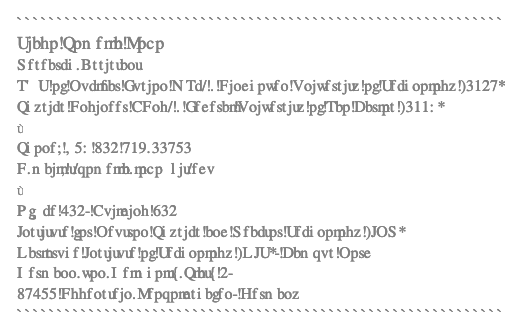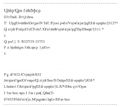Automatic email signatures are broken on Outlook Live websites (owa)
Previous attempts at troubleshooting documented here: https://support.mozilla.org/en-US/questions/1402451#answer-1561438
As described in the title, automatic email signatures in Outlook Live websites (outlook.live.com and owa's) become gibberish (see attached image). They are unreadable in both text editor and just email visualizer. The issue is not limited to the latest version (109.0).
As described before: Whenever I restart Firefox in Troubleshoot mode, it solves the problem. But disabling all extensions and restarting Firefox does not. Disabling "Use hardware acceleration when available" and "Use recommended performance settings." and restarting also does not solve the problem. Restarting Firefox (not in Troubleshoot mode) sometimes solves the issue, as well as right after an update of the app; but not always. Starting Firefox after a computer restart usually brings the problem back. This problem also happens in my laptop (MacBookPro), so it is not restricted to this computer (macMini).
I would really appreciate some support.
모든 댓글 (1)
The issue seems to be getting worse. Now some emails are completely unreadable as well.