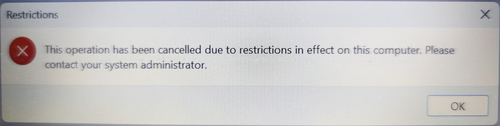Post Windows update - This operation has been cancelled due to restrictions
There was a minor Windows update on my work Windows 11 Ent laptop which I did and it restarted after which FireFox doesn't launch.
I am sure my sys-admin did not restrict this.
모든 댓글 (1)
This operation has been cancelled due to restrictions in effect on this computer.
This is a problem with Outlook that isn't able to open specific links (file extension). This is a problem with the default browser setting usually caused by uninstalling the application that was set as the default browser and not setting Edge as the default browser beforehand.
You can try to redo the default browser setting and temporarily set another browser as the default browser. If that doesn't help then try to uninstall and reinstall Firefox. When you are on Windows 10/11, make sure to set another browser as the default browser before uninstalling Firefox.