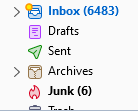Thunderbird Variables
Hello, I am trying to add the Customer thermometer app to thunderbird, and it has a feature to collect email addresses and names, but I wasn't able to find Variables for thunderbird. Could you advise? Here is the quote from the Customer thermometer support team:
Thank you for getting in touch. That's ok! It really depends on if Thunderbird has variables/placeholders that represent the recipient's email.
In order for the recipient details to display within your reporting and the email notifications you first need to capture them. This would be done at the point that the email is sent, by including 'merge fields' or variables from your system that is sending the survey in the Thermometer code (in your case Thunderbird). It works in the same way that you might add a merge field to the body of an email to merge in the recipient's first name.
The fields will usually look something like: {email_address} or [First Name] - every system is different, but you should be able to find the relevant fields within Thunderbird. These fields need to be added during the Thermometer set-up process when generating your code.