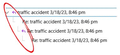Thunderbird 102.9.0 - moving/saving files
Windows 10
Have FOLDERS pane; some have subfolders.
For some reason -- which has never happened before -- copying messages from INBOX or SENT and pasting into one of the subfolders, T'Bird has decided to make all of those messages "subfolder subfolders" (best I can call it, what with the graphic below); i.e., the first message moved over looks fine, but then the subsequent messages all suddenly are listed in this stairstep business.
No. I want each, individual email that I move from INBOX or SENT to remain individual, not chain-linked or whatever it's called.
Why did it decide to do this? How to fix?
Appreciated - Thank you.
모든 댓글 (1)
The folder containing those moved emails, is set up to sort by 'threaded'. Select folder View > Sort by > select 'unthreaded'
In recent updates the developers decided to make 'threaded' the default set up. Don't ask me why. This has caused some irritation to some people and confusion for those who never used it before.
The default action for newly created folders will be that threaded view, but you can switch that default off.
- Menu icon > Settings > General
- Scroll to bottom and click on 'config Editor' button
- In top search type: view_flags
- look for this line : mailnews.default_view_flags
- It will have a value of 1 (one)
- click on the far right pencil icon
- Remove the 1 (one) and type 0 (zero)
- Then pencil icon will now have a tick icon - click on tick icon to save.
- close the tab.