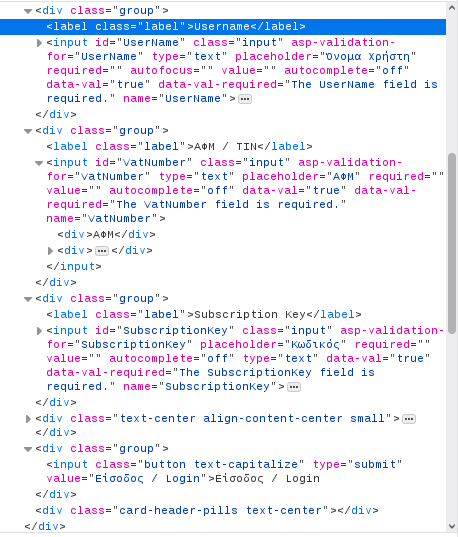Auto fill name and password
Usually Firefox keep the login info for almost all sites that we need to login! I have a site that i have to login periodically and it requires 3 fields to login! A user name A subscription key (password) and a third which is my VAT number! My Vat number i remember it and that's not a problem! But the other 2 fields i would like Firefox to remember them! I manually registered a login entry for that site but firefox gives me nothing when i enter the site? Any ideas why and how can i solve this problem? Thank you!
모든 댓글 (7)
Also when i try to make a new login entry, although i copy/paste the link , Firefox changes that link and it doesn't redirect correctly !!!
글쓴이 spartakooss 수정일시
If Firefox recognizes the form as a login form then you should see "Use Saved Login/Password" if you right-click those fields. This only works when the two fields are positioned in the DOM with no other input field in between like some websites do to confuse password managers.
You can right-click and select "Inspect" to open the built-in Inspector with this element selected to check how those fields are coded on a webpage.
You can only create a new login for a specific origin (protocol and hostname) and not specify a path on the server.
You would have to use another Password Manager or form fill extension for websites where Firefox doesn't recognize the form or manually create the login and copy/paste the data from the about:logins page.
Firefox can't recognize the page as a log in. So i guess i have to enter manually the infos. Anyway i use this page a few times per year so it's ok!
In some cases you use a bookmarklet to workaround such an issue.
- /questions/1357303 Saved passwords and users could not use in firefox.
Can you post a link to a publicly accessible page (i.e. no authentication or signing on required) if this doesn't work?
The page i want to log in is this. https://mydata.aade.gr/timologio/Account/Login?ReturnUrl=%2Ftimologio
In this case there is no specific password field on this page, all three fields (UserName, VatNumber, SubscriptionKey) have type="text" and thus are regular input field that could be handled by a form fill extension or by Firefox saved form data.
- Settings -> Privacy & Security
Firefox will: "Use custom settings for history": "Remember search and form history" - https://support.mozilla.org/en-US/kb/control-whether-firefox-automatically-fills-forms
Is there a password field on the next page (i.e. a field that shows bullets instead of plain text) ?
글쓴이 cor-el 수정일시
There is no password field in the next screen! So i will try to use what you proposed for the form fill extension !