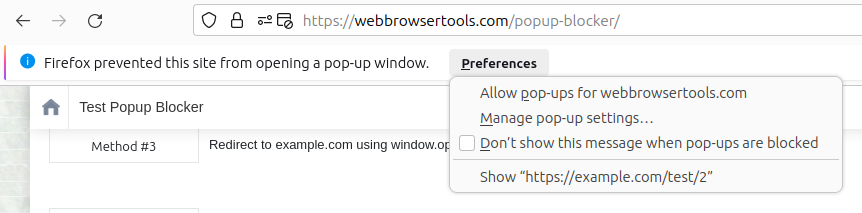I keep getting pop ups from adform dot com
I started getting screen flashes and then identifying pop up windows that go to adform dot com addresses, that are blocked on my computer so nothing other than a error shows up. Its annoying and random. I have checked security page and it says Block pop-up windows and this is blocked. Two exemptions are there which are acceptable. I have run virus checks on Bitdefender and Malwarebytes (Latest versions update) nothing is reported. - What is causing this and how do I stop it? After opening up the hidden window that flashes it tries different pages all fail then eventually the pop up window closes on its own.
Using latest version of Firefox browser 117.0.1 (64 bit) Don't get the pop ups on Google Chrome.
모든 댓글 (6)
Just to add I checked about:third-party and this just shows Bitdefender SRL and Malwarebytes Inc
File copied below if it helps
{
"modules": [
{
"name": "bdhkm64.dll",
"fileVersion": "1.7.229.0",
"typeFlags": 1,
"signedBy": "Bitdefender SRL",
"applicationName": "Bitdefender Total Security",
"applicationPublisher": "Bitdefender",
"events": [
{
"processType": "browser",
"processID": 25324,
"threadID": 25328,
"loadStatus": 0
},
{
"processType": "rdd",
"processID": 27128,
"threadID": 27132,
"loadStatus": 0
},
{
"processType": "tab",
"processID": 9284,
"threadID": 35100,
"loadStatus": 0
},
{
"processType": "tab",
"processID": 18336,
"threadID": 34744,
"loadStatus": 0
},
{
"processType": "tab",
"processID": 22848,
"threadID": 35444,
"loadStatus": 0
},
{
"processType": "tab",
"processID": 26528,
"threadID": 26532,
"loadStatus": 0
},
{
"processType": "tab",
"processID": 26952,
"threadID": 26956,
"loadStatus": 0
},
{
"processType": "tab",
"processID": 27396,
"threadID": 27400,
"loadStatus": 0
},
{
"processType": "tab",
"processID": 29852,
"threadID": 26928,
"loadStatus": 0
},
{
"processType": "tab",
"processID": 31328,
"threadID": 15428,
"loadStatus": 0
},
{
"processType": "tab",
"processID": 31936,
"threadID": 31952,
"loadStatus": 0
},
{
"processType": "utility",
"processID": 26468,
"threadID": 26376,
"loadStatus": 0
},
{
"processType": "utility",
"processID": 27152,
"threadID": 27156,
"loadStatus": 0
}
]
},
{
"name": "gemmauf64.dll",
"fileVersion": "1.40.150.0",
"typeFlags": 1,
"signedBy": "Bitdefender SRL",
"applicationName": "Bitdefender Total Security",
"applicationPublisher": "Bitdefender",
"events": [
{
"processType": "browser",
"processID": 25324,
"threadID": 25328,
"loadStatus": 0
},
{
"processType": "rdd",
"processID": 27128,
"threadID": 27132,
"loadStatus": 0
},
{
"processType": "tab",
"processID": 9284,
"threadID": 35100,
"loadStatus": 0
},
{
"processType": "tab",
"processID": 18336,
"threadID": 34744,
"loadStatus": 0
},
{
"processType": "tab",
"processID": 22848,
"threadID": 35444,
"loadStatus": 0
},
{
"processType": "tab",
"processID": 26528,
"threadID": 26532,
"loadStatus": 0
},
{
"processType": "tab",
"processID": 26952,
"threadID": 26956,
"loadStatus": 0
},
{
"processType": "tab",
"processID": 27396,
"threadID": 27400,
"loadStatus": 0
},
{
"processType": "tab",
"processID": 29852,
"threadID": 26928,
"loadStatus": 0
},
{
"processType": "tab",
"processID": 31328,
"threadID": 15428,
"loadStatus": 0
},
{
"processType": "tab",
"processID": 31936,
"threadID": 31952,
"loadStatus": 0
},
{
"processType": "utility",
"processID": 26468,
"threadID": 26376,
"loadStatus": 0
},
{
"processType": "utility",
"processID": 27152,
"threadID": 27156,
"loadStatus": 0
}
]
},
{
"name": "mbae64.dll",
"fileVersion": "1.13.4.551",
"typeFlags": 1,
"signedBy": "Malwarebytes Inc.",
"applicationName": "Malwarebytes version 4.6.2.281",
"applicationPublisher": "Malwarebytes",
"events": [
{
"processType": "browser",
"processID": 25324,
"threadID": 25328,
"loadStatus": 0
},
{
"processType": "rdd",
"processID": 27128,
"threadID": 27132,
"loadStatus": 0
},
{
"processType": "tab",
"processID": 9284,
"threadID": 35100,
"loadStatus": 0
},
{
"processType": "tab",
"processID": 18336,
"threadID": 34744,
"loadStatus": 0
},
{
"processType": "tab",
"processID": 22848,
"threadID": 35444,
"loadStatus": 0
},
{
"processType": "tab",
"processID": 26528,
"threadID": 26532,
"loadStatus": 0
},
{
"processType": "tab",
"processID": 26952,
"threadID": 26956,
"loadStatus": 0
},
{
"processType": "tab",
"processID": 27396,
"threadID": 27400,
"loadStatus": 0
},
{
"processType": "tab",
"processID": 29852,
"threadID": 26928,
"loadStatus": 0
},
{
"processType": "tab",
"processID": 31328,
"threadID": 15428,
"loadStatus": 0
},
{
"processType": "tab",
"processID": 31936,
"threadID": 31952,
"loadStatus": 0
},
{
"processType": "utility",
"processID": 26468,
"threadID": 26376,
"loadStatus": 0
},
{
"processType": "utility",
"processID": 27152,
"threadID": 27156,
"loadStatus": 0
}
]
}
],
"blocked": []
}
Does it still happen in Troubleshoot Mode?
You can block all popups by going to about:config in the address bar and clearing dom.popup_allowed_events.
Thanks I've not tried troubleshooting mode as time frame when this happens between is a week or two and cannot predict when it may happen again.
will clearing out dom.popup_allowed_events stop all pop up's as there are a few sites that I need to maintain the option to pop up window.
A ribbon appears at the top of the page when a popup is blocked that lets you manually open or allow them for the current site (see attached screenshot).
OK I removed everything from dom.popup_allowed_events but still got the pop up this morning. Something is wrong I suspect. Not sure what to do. Again after a few minutes of the popup showing it shut down the window automatically.
Does it still happen in a new profile? An easy way to test a new profile is to install Developer Edition and see if it happens there or refresh your existing profile.