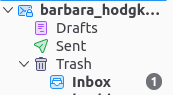Inbox suddenly became a subfolder in trash - how to fix?
While I was checking emails on my POP3 gmail account I was sending some unwanted and older messages one by one to the trash folder after checking that they were indeed for trash, when suddenly the whole inbox moved to become a sub-folder in the trash folder. I tried simply moving the inbox folder back to where it should be but it will not move. I checked the inbox folder properties and the path is directing it to trash. I tried editing that path to delete the /trash element but I can not change that path. mailbox:///home/barbara/.thunderbird/jzlrnnn0.default-release/Mail/pop.gmail-2.com/Trash.sbd/Inbox See also screen shot attached I checked the mozilla/thunderbird help pages for any info about this problem and found nothing specifically addressing moving a folder from trash back to its rightful place. How do I fix this and get my inbox back to where it should be. As a sub-question, what happened and why, and how to stop that ever happening again?
선택된 해결법
The problem is solved, Thank you for your suggestion although it did not actually help me to solve the problem, because it arrived long after I got daring in my frustration and decided to try experimenting. I am very far from being an expert in anything to do with computers, but anyway, here is how I fixed it. I took a guess that I might find something to do with file paths in the Thunderbird hidden folders, and I did. I found a folder called 'jzlrnnn0.default-release' . Inside that one I found a file called 'folderTree.json' and discovered I could open and read it in a plain text editor. In that file I found the file path going to the inbox, and it was going via the trash folder ....../Trash/Inbox . So I made a copy of that file and then modified the path in the original file by simply deleting the /Trash portion and saved. When I opened Thunderbird, BINGO! the Inbox was back where it used to be, with none of its contents disturbed. Problem solved. So I went back and deleted the copy of the file. How it got messed up in the first place I do not know.
문맥에 따라 이 답변을 읽어주세요 👍 1모든 댓글 (2)
TRy this: In Thunderbird
- Help > Troubleshooting Information
- Under 'Application Basics' - half way down is 'Profile Folders' - click on 'Open Finder' (if using a MAC)
a new window opens showing contents of profile name folder (jzlrnnn0.default-release)
- Exit Thunderbird now - this is important.
- Delete this file: 'folderCache.json'
- Click on 'Mail' folder to see contents
- Click on 'pop.gmail-2.com' folder to see contents
- Click on 'Trash.sbd' folder to see contents
- Move the 'Inbox' mbox file (no extension) back into the 'pop.gmail-2.com' folder
- Delete the 'Trash.sbd' folder
Start Thunderbird. Report on results
선택된 해결법
The problem is solved, Thank you for your suggestion although it did not actually help me to solve the problem, because it arrived long after I got daring in my frustration and decided to try experimenting. I am very far from being an expert in anything to do with computers, but anyway, here is how I fixed it. I took a guess that I might find something to do with file paths in the Thunderbird hidden folders, and I did. I found a folder called 'jzlrnnn0.default-release' . Inside that one I found a file called 'folderTree.json' and discovered I could open and read it in a plain text editor. In that file I found the file path going to the inbox, and it was going via the trash folder ....../Trash/Inbox . So I made a copy of that file and then modified the path in the original file by simply deleting the /Trash portion and saved. When I opened Thunderbird, BINGO! the Inbox was back where it used to be, with none of its contents disturbed. Problem solved. So I went back and deleted the copy of the file. How it got messed up in the first place I do not know.