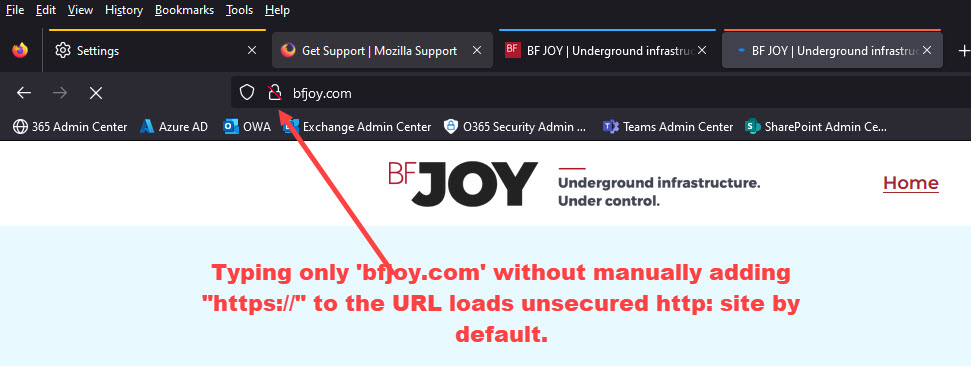Website Loading as Unsecured, but only in Firefox. Loads with secure certificate on Chrome, Edge and Opera
I'm trying to load https://bfjoy.com/ and only Firefox is redirecting my typing of 'bfjoy.com' as an http: website instead of the correct https:
Why is this? I assume DNS but what is Firefox doing to redirect to the unsecured site that other browsers aren't?
모든 댓글 (3)
If you have HTTPS-Only Mode disabled and the website doesn't force secure HTTPS via the HSTS preload list, then you get an insecure HTTP site.
Solid Answer. Definitely "works" (and those aren't disappointed quotes haha). But I think we'll also need to review with the site developer/domain registrar as well. Thank you!
Only private windows will attempt https first (dom.security.https_first_pbm). Normal windows will upgrade to https if the http site doesn't exist (browser.fixup.fallback-to-https).