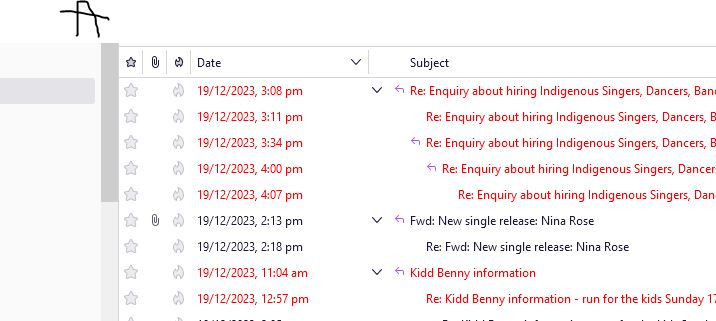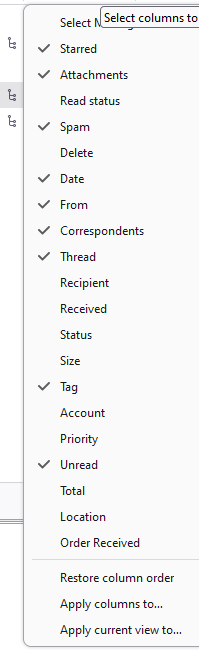How do I stop threads from automatically displaying as extended
Hi all - appreciate the help 1. I want all my emails to be in threads - its very handy. I do not wish to turn off threading 2. when i click on inbox - email A, it constantly displays all the threads as open (by default) - super annoying 3. when i click on inbox email B all threads are displayed as closed - which is what I want 4. I want email A to operate the same as email B
Please note this has just started happening within the last two to three weeks. I have attached images of email A with its display settings and email B with display settings - if anyone can solve this you are a super supporter.
Issue 2 - it would be super helpful if the latest email received in a thread can be displayed first
선택된 해결법
I have solved my own problem - there is a setting in View - threads - collapse all threads - i just clicked that and it worked - everything is now collapsed. thanks to anyone who took time to read my question.
문맥에 따라 이 답변을 읽어주세요 👍 0모든 댓글 (1)
선택된 해결법
I have solved my own problem - there is a setting in View - threads - collapse all threads - i just clicked that and it worked - everything is now collapsed. thanks to anyone who took time to read my question.