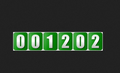Hit counter no longer working in Firefox
I have used a free Hit Counter for many years that I got from https://www.freecounterstat.com/
I have 3 such counters and have stopped working in the latest version of Firefox on my desktop. They work with Firefox on my iPad and Android phone. They also work fine if I use the Edge Browser but I prefer using Firefox as I have for many years.
The embedded code is pretty simple, here it is for one of my counters...
<a href="https://www.freecounterstat.com" title="visitor counter"></a>
Can you help?
Thanks, Bill T
모든 댓글 (7)
Do you have uBlock Origin?
No I don't.
Anything red in the Network console? (Ctrl + Shift + I -> Network)
I don't understand what you are asking?
Go to Network tab of Developer Tools (Ctrl + Shift + I), refresh your website and check if there are any error messages about this domain "https://www.freecounterstat.com".
글쓴이 TyDraniu 수정일시
I do see this... Content-Security-Policy: The page’s settings blocked an inline style (style-src-attr) from being applied because it violates the following directive: “style-src 'self' https://*.webservices.mozgcp.net https://*.jsdelivr.net 'nonce-mR8Kp7BJ+b7J1fAVl0mHdg=='” 672.2aa5f418a3ec2171.js:2:65854
When the website page displays, it looks like the 2nd image below. When I right-mouse click on that box and select "Open Image in New Tab" the counter displays in a new tab (see 1st image below).
All this has been in place for several years. Since Firefox just updated this week, I thought that is what broke this.
The problem has been resolved. After doing what you suggested I could see that it was a Superantispyware extension in Firefox that was blocking the counters. Once I deactivated that extension, all 3 counters now are working. Not sure I would have ever found this without your help, thank you very much.