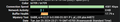Youtube almost doesnt load videos
For over a month now i have a problem with youtube. It loads videos very badly. I have good connection speed, but 0 network activity and 0 buffer health in Stats For Nerds on youtube and videos dont load. I can wait for 10-15 minutes (but sometimes they load almost instantly) before video load 40 sec buffer and after that buffer ends i can wait for another 10 minutes befor it load buffer again.
This problem persist only in my firefox on my computer. I tried deleting all the extensions, reinstalling firefox, "refresh firefox" future, changing useragent, reinstalling windows (it was the time anyways) but it doesnt solve the problem. I dont have this problem in other browsers (edge, librewolf, chrome) on my computer.
OS: win 11 x64 Firefox 127.0 x64
선택된 해결법
Opened a ticket on bugzilla. Now it is closed. Seems like the problem is resolved in the newest firefox nightly
문맥에 따라 이 답변을 읽어주세요 👍 0모든 댓글 (8)
Faurazeko, have you tried the latest version 127.0.2?
According to the release notes: "Fixed an issue where YouTube playback may experience stalling under certain conditions"
Just updated. Didnt help
Just wondering, Did you restart Firefox / your PC after the update? Did you try troubleshoot mode?
글쓴이 TechHorse 수정일시
i restarted just firefox, without pc reboot. Yes, i tried troubleshoot mode, problem persists while in the mode
Other things you could try are:
- Restarting your PC.
- Rebooting your router.
- Creating a brand new vanilla Firefox profile (without refreshing or manually importing any bookmarks or other data or otherwise making any changes to it) and seeing if it still happens.
If none of those work, and if no-one else has any other suggestions, then you could file a bug at Bugzilla: https://bugzilla.mozilla.org/home
Faurazeko, there is a bug report already, if you think it might be relevant to your situation: https://bugzilla.mozilla.org/show_bug.cgi?id=1900191
This was the bug that was fixed in the last release. If it applies to you you could post there to let them know that there still may be issues (if none of the other suggestions given in the previous post help).
i tried using firefox without a sync profile and with a new profile and it didnt help. Right now im using 127.0.2 and it seems like problem got even worse. Some videos doesnt even load now. I rebooted my pc and the router, trying with and without vpn but nothing changes. and it seems like guy on bugzilla have problems only with live videos while i have problems with all types of videos
선택된 해결법
Opened a ticket on bugzilla. Now it is closed. Seems like the problem is resolved in the newest firefox nightly