
Categorise sent email in folder replied from without creating a copy in 'Sent' folder in Thunderbird
In Outlook, when I navigate to a folder and reply to an email in that folder, the email I send is automatically categorised into that folder, and no other copy appears elsewhere (such as in the 'Sent' folder).
Is this behaviour natively possible in Thunderbird without resorting to an add-on?
I realise there is the option to 'Place replies in the folder of the message being replied to' in the 'Copies & Folders' settings of the email account, but this places a second copy in the 'Sent' folder. I tried experimenting with the radio button options '"Sent" Folder on' and 'Other' in the same settings section, but no combination seems to place one and only one email corresponding to the email I sent in the folder I emailed from without creating a copy in the 'Sent' folder of the account.
모든 댓글 (10)
sfhowes said
See https://addons.thunderbird.net/en-US/thunderbird/addon/copy-sent-to-current/
Thanks for your reply. This add-on unfortunately doesn't seem to work with Outlook accounts.
One thing that's different with outlook (and gmail) accounts is that they automatically copy sent messages to Sent, so 'Place a copy in' in Account Settings, Copies & Folders must be unchecked. From the add-on support page:
"With Microsoft accounts sent mails are also automatically put into the 'Sent' folder. It is not possible to send an email without this happening. This is even true if 'No copy' is used. In the settings of this add-on, the option "additional copy to the 'Sent' folder" for Microsoft accounts is therefore automatically activated and cannot be deactivated."
You might be able achieve your goal with filters acting on the Sent folder, but they would have to be run manually, as filters only run automatically on the Inbox.
sfhowes said
You might be able achieve your goal with filters acting on the Sent folder, but they would have to be run manually, as filters only run automatically on the Inbox.
Thanks for your prompt and helpful reply. I will try using filters to see if that's worked.
I haven't tried it, but using POP instead of IMAP for outlook accounts might avoid the automatic copying to Sent.
sfhowes said
I haven't tried it, but using POP instead of IMAP for outlook accounts might avoid the automatic copying to Sent.
Thanks for yet another idea. I tried using filters, but that didn't work unfortunately for the reason you gave. I also think IMAP is preferred over POP generally speaking if I'm not mistaken, so by switching to POP I might be losing some features/advantages that come with IMAP?
The main advantage of IMAP over POP is that mail is stored on the server, so it can be synced over multiple devices with the account. Plus, IMAP can sync all the folders, while POP downloads just the Inbox. But if those features are as important to you than the ability to store sent messages in the receiving folder, it's worth setting up a POP account for testing purposes.
sfhowes said
The main advantage of IMAP over POP is that mail is stored on the server, so it can be synced over multiple devices with the account. Plus, IMAP can sync all the folders, while POP downloads just the Inbox. But if those features are as important to you than the ability to store sent messages in the receiving folder, it's worth setting up a POP account for testing purposes.
Thanks for clarifying further. Given those advantages, I'd prefer to stick with IMAP, and will have to accept that I therefore can't achieve what I've asked in this question. Thanks again for the ideas.
The decision to automatically make a copy of sent mail in the sent folder for each mail traversing their SMTP servers is one made by Microsoft. I feel that I also have to make this distinction clear, it is mail sent via their SMTP server and is totally independent of the incoming mail protocol used.
For years now I have been suggesting to folk that they disable Thunderbird's copy in account settings as they really do not need two copies of every mail they send and Microsoft do not allow an "opt out" of their copy. I do not see that happening anytime soon either.
Thunderbird can natively place a copy of a reply in the folder the replied message resides, if it is a reply. I have that as my default for some accounts in local folders. Just put a tick in the relevant box in settings.
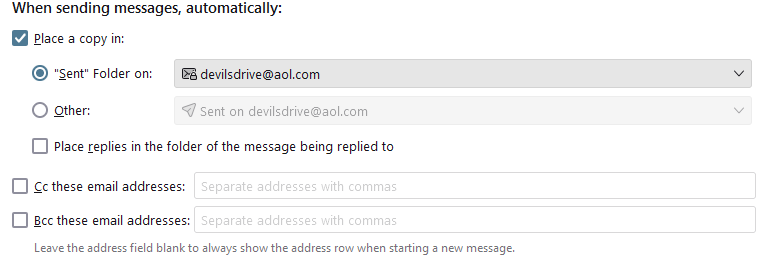
It is also worth noting that placing a check in the BCC and CC addresses without entering any address will cause them to show in the compose window by default, rather than be hidden behind button.
Matt said
The decision to automatically make a copy of sent mail in the sent folder for each mail traversing their SMTP servers is one made by Microsoft. I feel that I also have to make this distinction clear, it is mail sent via their SMTP server and is totally independent of the incoming mail protocol used. For years now I have been suggesting to folk that they disable Thunderbird's copy in account settings as they really do not need two copies of every mail they send and Microsoft do not allow an "opt out" of their copy. I do not see that happening anytime soon either. Thunderbird can natively place a copy of a reply in the folder the replied message resides, if it is a reply. I have that as my default for some accounts in local folders. Just put a tick in the relevant box in settings.It is also worth noting that placing a check in the BCC and CC addresses without entering any address will cause them to show in the compose window by default, rather than be hidden behind button.
Thanks for your reply. Good to know. Much appreciated.

