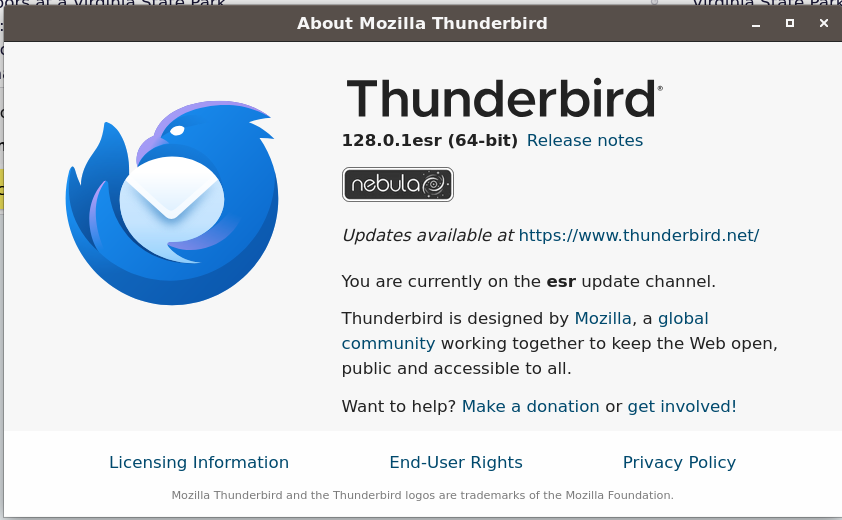Version 129 is broken
updated from 128 to 129 and now T-Bird is broken. First it opens a second T-Bird apt instead of the original apt. Second the graphics are screwed up as the top tool bars are white with very unreadable faint buttons, so I can not pick and chose , and when replying to an email the header graphics have too much dark which covers the formatting tools and other parts of the header. There are several other problems that I have not found yet as I have only had this update less than 24 hours.
See the screen shot of my broken version 129 of T-Bird. It needs fixing and fixed quickly. How do I revert back to 128 which worked perfectly.
선택된 해결법
I un-installed the POP!-Deb version of T-Bird and installed Flatpak version both of the same version number. That solved almost all of the problems. From that I believe the Ubuntu version has the problems and not the Flatpak version.
Thanks for all the help.
문맥에 따라 이 답변을 읽어주세요 👍 0모든 댓글 (9)
Where did you get 129, since it has not been released yet?
Since the version is not displayed unless help is selected I mis-named the versions.
I went from 127 to 128 and 128 is broken. See the screen shot for one of the problems.
Here is the screen shot from a Reply email. This where I was trying to reply to an email and I get bad graphics.
please click the alt key and then click help>about and post screenshot of the version you're using. We need to confirm that before advising on reverting to a prior version. Thank you.
Your above instructions were incorrect as with my system all I had to do is click [help] and then use the pull down menu to [About Firefox}, which will render the screenshot being uploaded. Thanks for the suggestion though.
Ok, before downloading a new version, click Tools>addons&themes and try another theme. that may address the color issue.
Thanks for the suggestion. I tried about 8 different themes and it did not help the reply rendering of the email that a reply was being written.
선택된 해결법
I un-installed the POP!-Deb version of T-Bird and installed Flatpak version both of the same version number. That solved almost all of the problems. From that I believe the Ubuntu version has the problems and not the Flatpak version.
Thanks for all the help.
I was glad to assist. I remain a novice for Linux, but I enjoy reading the various solutions. :)