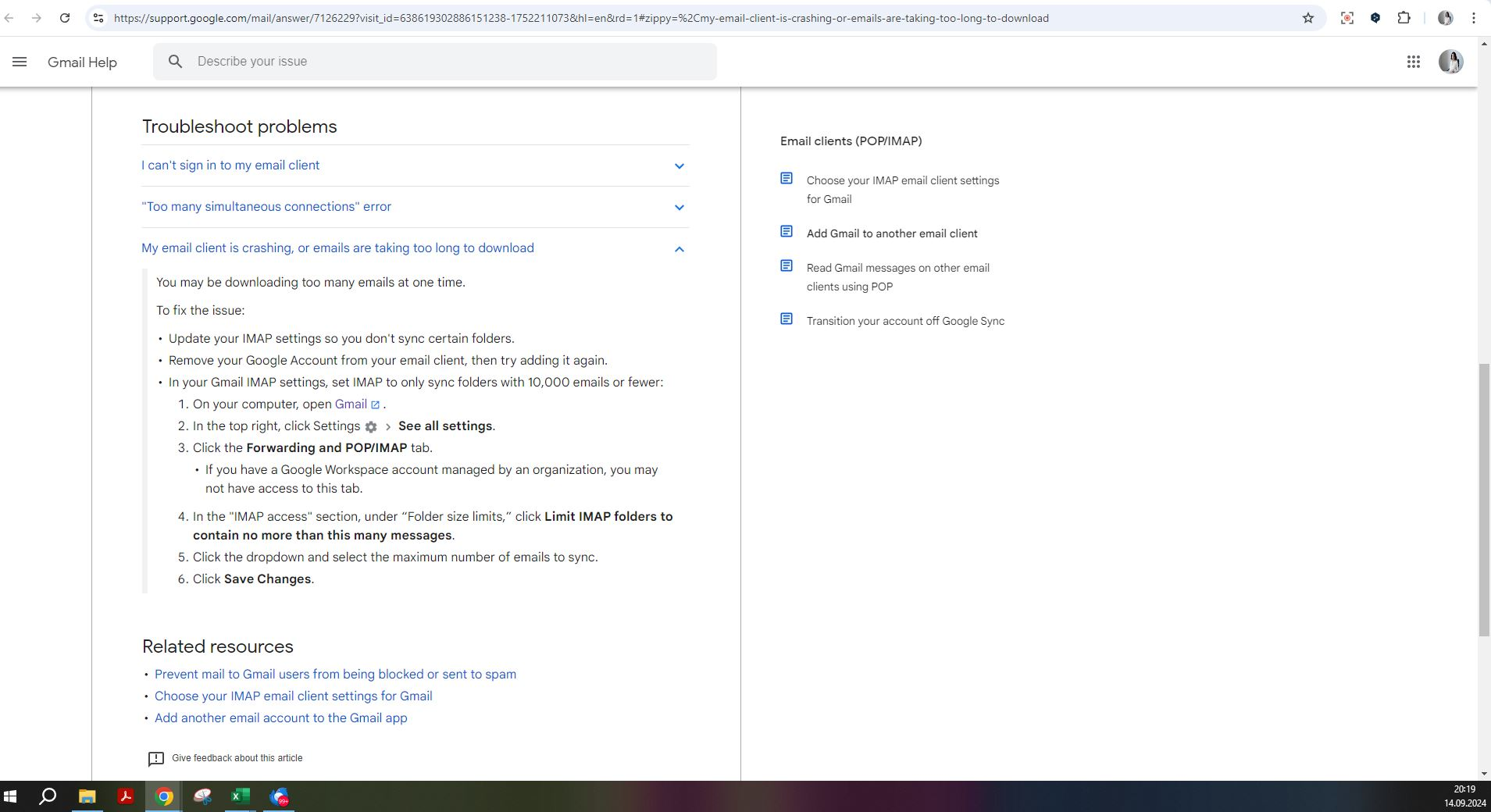"Get all new messaages" not working
I've installd TB and connected it to my Gmail account. it started downloading the messages about 300 at a time. It reached 46k messages. Now it would only download 1 or 2 messages at atime... every time I click Get all new messages and it only got to april 2023... so it still has about 10k messages to download... Thank you for any sugestions!
모든 댓글 (4)
I wasn't aware about this daily limit!! thank you! But, no, today I did't exceed the limit. The Gmail account looks not to be suspended, I went on the admin console.
Are you talking about an imap or pop mail account ?
46,000 emails - the limit is not the number of emails. It's the amount of bandwidth you use - the accumuated size of X amount of emails and any attachments.
- Limit Per day
- Download with IMAP 2500 MB
- Download with POP 1250 MB
- Upload with IMAP 500 MB
Do you have more than one laptop/desktop computer or phone accessing the same gmail account ? If yes, then the download limit is not restricted to one account, it's an accumuated amount over all devices. Recommend you switch off other connections.
As you mention 'gmail' - I'm assuming it's Imap mail account: Do you see a folder called 'All Mail' in the Folder Pane? If yes, then I advise you unsubscribe from seeing it, because the 'All Mail' folder contains a complete duplicate of everything. So your entire download MB number could be twice as much as you need.
Gmail stores everything in the 'All Mail' folder - received, sent, archived, everything. If you delete anything from that folder you will delete it completely no matter what other folder it appears in. If you have an Anti-Virus product scaning files and the AV decides to try and fix that 'All Mail' file, you could lose a lot of emails.
In Folder Pane
- Right click on the imap gmail account name folder and select 'Subscribe'
- Select the 'All Mail' folder
- click on 'Unsubscribe'
- click on OK
Then in gmail webmail account access via a browser
- Settings > see all settings > Labels
- Locate the 'All Mail' folder and uncheck the 'Show in Imap' option.
Thank you for your answer! I went in gmail settimng and found out that somehow IMAP was disabeled... I enabeled it and now it started downloading again the messages. Also I found this Gmail help thread which talks about changes happening in Fall 2024 with syncing: link text