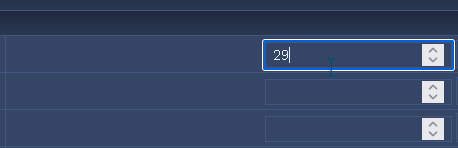Controlling the digital data input field with the mouse wheel
Hello.
My problem is that in new versions of Firefox (from 115) there is no way to enter numeric values using the mouse wheel. The browser simply scrolls the entire page. In older versions this problem does not exist.
I tried to compare the settings about:config but did not succeed. There must be some parameter responsible for this.
In fact, they force you to update by deprecating certificates, but it is becoming more and more difficult to use :(
I'm attaching a screenshot.
It should be: When you scroll the mouse wheel, the numbers change (like in older versions)
It is in fact (Scrolling the entire page and the numbers need to be entered on the keyboard)
I hope I explained clearly what is needed.
Thank you in advance
선택된 해결법
Hi There is a pref in about:config that controls this mouse wheel behavior.
- about:config => dom.input.number_and_range_modified_by_mousewheel => true
모든 댓글 (2)
선택된 해결법
Hi There is a pref in about:config that controls this mouse wheel behavior.
- about:config => dom.input.number_and_range_modified_by_mousewheel => true
Thank you very much kind person!! Everything works :)