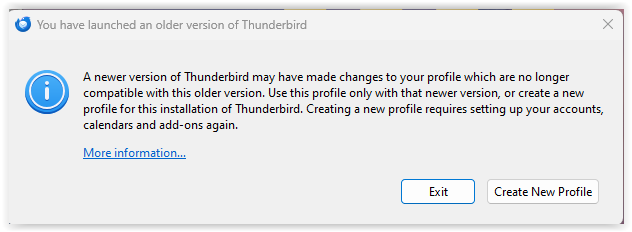Thunderbird wont pickup the profile
Hello I have a problem where I get an error message "Unable to use profile when you launch an older version of Thunde...."
I noticed that I had 2 versions of the program installed, 115.16.0 and 128.3.3. Thunderbird must have been running okay up to v115.16.0 as I had to do manual installs from then to now. Initially there seemingly was no indication of any problem. I'm not sure how many manual installs I did as it was only 15th Oct that this issue started. I was on holidays for 6 weeks Thunderbird was unused between about 28th Aug to 15th October. So, my Thunderbird was running at 115.16.0. I tried to uninstall 115.15.0 but it said I had another version that needed to have the uninstall completed by rebooting the PC. I did that but 115.16.0 still remained. I uninstalled 128.3.3 successfully. 115.16 still wouldn't uninstall, so I used a program to cleanup all of this version. I reinstalled 128.3.3 and still get the same problem I started with. "Unable to use profile when you launch an older version of Thunde...."
How can I get Thunderbird running? Regards Alllan
글쓴이 Allan 수정일시
모든 댓글 (3)
Hello Matt
Thanks for your assistance, I am sorting through it to see what I need to do. My Profile is about 4gb and has a huge amount of emails as you can imagine and I can't afford to loose these and my contacts. I have been using Thunderbird since its start and have never had any real issues like this.
Cheers Allan
Hello Matt
For my situation please steer me in the right direction as I am a little confused, I have tried using the Profile Manager but I still get the same error message as above. I am still on Thunderbird 128.3.3.
Can I create a new Profile with no user then import my users (emails), contacts, and email folders? If so I need the document that explains the contents of the folders to understand the various groups of data to import, or is that fixed by the import process? What folders do I have to manually copy as I'm sure there isn't an import option for everything. Also, importing Address book abook.sqlite by itself only brings in the main Address Book folder. I have sub-filders here also. I guess the first step is set up the 5 emails I use, but I can't allow the live emails to come in as the rest is not setup, ie folders etc
If I can import all of my old data which order must it be done in as with emails, I have about 100 folders, so they need to be imported before the new ones come in.
Thanks Allan
글쓴이 Allan 수정일시