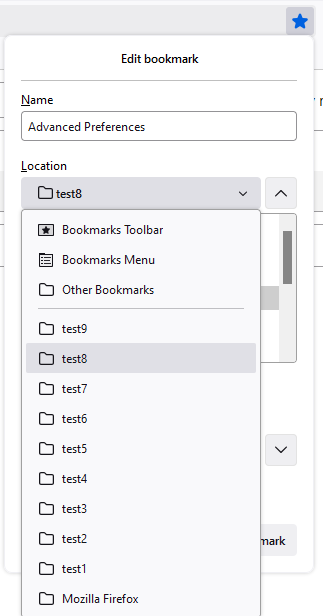Saving bookmarks - folder suggestions
When I'm saving a bookmark, I have a choice with one click between the last seven folders that were used to save bookmarks previously. Where can I increase that number to however many fit my screen (i.e. define another number by myself?)
I would also be happy to remove the "Bookmarks toolbar," "Bookmarks menu" and "Other bookmarks" shortcuts that stick at the top of that same menu, as I never use them and they only take space. Only "Other bookmarks" might come into use very rarely, if I have no idea how to classify a certain bookmark and I decide to temporarily put it there.
I'm on OpenSuse Leap 15.6 with KDE Plasma 5.27.11, Mozilla Firefox 128.5.1esr
모든 댓글 (3)
I think the items on that menu are fixed and there aren't any user-configurable preferences to change them.
Mozilla has a product suggestion site at https://connect.mozilla.org/. If you have time, you could post a request there to get into the current feedback stream. Or perhaps there is one already on file you can vote for. Use the "Ideas" section of the site (at https://connect.mozilla.org/t5/ideas/idb-p/ideas).
jscher2000 - Support Volunteer said
I think the items on that menu are fixed and there aren't any user-configurable preferences to change them. Mozilla has a product suggestion site at https://connect.mozilla.org/. If you have time, you could post a request there to get into the current feedback stream. Or perhaps there is one already on file you can vote for. Use the "Ideas" section of the site (at https://connect.mozilla.org/t5/ideas/idb-p/ideas).
Hi jscher2000 ,
I would have imagined it to be as easy as knowing where the number of last used bookmark folders is defined, browsing through the program files, opening that file with a text editor and changing "7" to whatever number I choose in the relevant file? Why would it be more complicated than that, if all files that make the app run are on my computer and it is all open source? Or it gets obscured once the code of the app was run through a compiler?
Sure, I could ask on the other site if that is more likely to connect me with the people who decide on such features.
글쓴이 SusseLinuxx 수정일시
Sorry, I missed that there is a preference for the number of recent folders. Based on my test of increasing this from 7 to 10, the display can appear broken in odd ways after this change until you restart Firefox, so I suggest saving this change until it is convenient to quit/restart.
(1) In a new tab, type or paste about:config in the address bar and press Enter/Return. Click the button accepting the risk.
More info on about:config: Configuration Editor for Firefox. The moderators would like us to remind you that changes made through this back door aren't fully supported and aren't guaranteed to continue working in the future.
(2) In the search box in the page, type or paste browser.bookmarks.editDialog.maxRecentFolders and pause while the list is filtered
(3) Double-click the preference to display an editing field, and change the value to 10 (or whatever), then press Enter/Return or click the blue check mark button to save the change.
(4) Do a regular quit/restart of Firefox.
I tested this in a relatively clean profile (screenshot attached), so I'm curious how well it will work in a live profile.