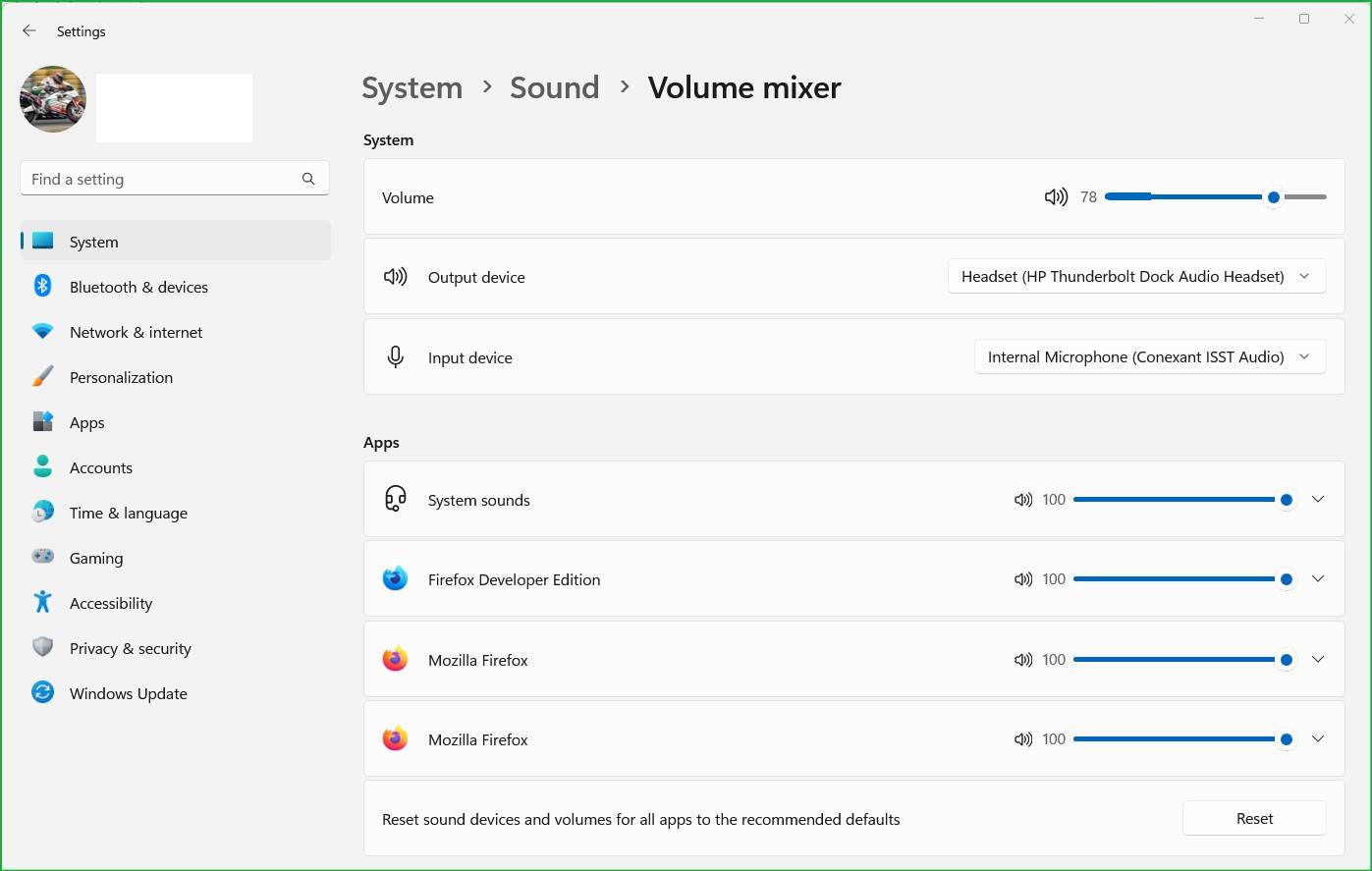Windows 11 Audio Driver Error
After a Windows 11 update, every time I play some video/sound and stop the playback, my whole computer audio doesn't work anymore. When I reset my computer, the audio comes back again. I tried using other browsers (Edge, Chrome, etc.) and other programs/applications, but this only happens in Firefox.
Any ideas on what can I do to solve this issue?
Basic information:
Firefox version: 133.0.3 (64-bits) Operation System: Microsoft Windows 11 Home Single Language OS Version: 10.0.26100 Compilation 26100 Computer Brand: Alienware m16 R2 Sound drivers: Realtek Semiconductor Corp. version 6.0.9738.1
모든 댓글 (2)
Such a common issue on windows... What do you see hear. see screenshot
This is not a issue of volume control. I've contacted Windows Support and even reinstalling all drivers the issue was not solved.