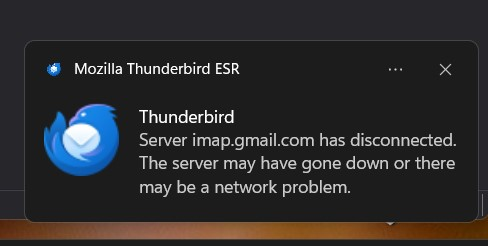Thunderbird ESR has a message “Server imap.gmail.com has disconnected”.
I have 8 email accounts on Thunderbird, 5 Gmail and 3 Outlook. My newly added Gmail account has stopped downloading email, while all the others still work as they should. I keep getting pop-up messages from Thunderbird “Server imap.gmail.com has disconnected”. The problem started yesterday and only 1 of the 8 accounts. This new Gmail account is transferred from one of my Hotmail accounts. I have 7800 emails on the server waiting to come down. Alfred
선택된 해결법
UPDATE I took the following steps on January 5 and 6 to troubleshoot the issue, but it still wasn’t working: 1. Verified that I had internet access since other emails were working. 2. Verified IMAP settings for Gmail (imap.gmail.com), port number (993 for SSL/TLS), and authentication method (OAuth2). 3. Double-checked that Gmail IMAP was enabled in the account settings. 4. Ensured the VPN was disabled. 5. Checked Downdetector (https://downdetector.ca/status/gmail/map/) to confirm there were no reported issues with Gmail. However, on January 7, the email started working again. I’m not sure why or how, but the issue has been resolved, and the email is now back up and running.
문맥에 따라 이 답변을 읽어주세요 👍 0모든 댓글 (2)
선택된 해결법
UPDATE I took the following steps on January 5 and 6 to troubleshoot the issue, but it still wasn’t working: 1. Verified that I had internet access since other emails were working. 2. Verified IMAP settings for Gmail (imap.gmail.com), port number (993 for SSL/TLS), and authentication method (OAuth2). 3. Double-checked that Gmail IMAP was enabled in the account settings. 4. Ensured the VPN was disabled. 5. Checked Downdetector (https://downdetector.ca/status/gmail/map/) to confirm there were no reported issues with Gmail. However, on January 7, the email started working again. I’m not sure why or how, but the issue has been resolved, and the email is now back up and running.
Thanks for posting your findings.