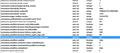Previous versions would automatically open previously closed sites when restarting. How can I restore this feature?
I recently updated my version of Firefox. Before I updated I could "Save and Close" Firefox and when I restarted it would restore my previously closed sites. How can I restore this feature?
모든 댓글 (6)
Make sure that you do not run Firefox in permanent Private Browsing mode.
- https://support.mozilla.com/kb/Private+Browsing
- You enter Private Browsing mode if you select: Firefox > Preferences > Privacy > History: Firefox will: "Never Remember History"
- To see all History and Cookie settings, choose: Firefox > Preferences > Privacy, choose the setting Firefox will: Use custom settings for history
- Deselect: [ ] "Permanent Private Browsing mode"
Firefox 4 and later versions save the previous session automatically, so there is no longer need for the dialog asking if you want to save the current session.
Use "Firefox > Quit Firefox" to close the Firefox application and if you want to restore multiple windows.
You can use "History > Restore Previous Session" to get the previous session at any time.
You may need to click the orange/gray Firefox button to see History.
There is also a "Restore Previous Session" button on the default about:home Home page.
Another possibility is to use:
- Firefox/Tools > Options > General > Startup: "When Firefox Starts": "Show my windows and tabs from last time"
글쓴이 cor-el 수정일시
I have the exact same problem. I'm using Firefox 5 and for some reason whenever I reboot my computer and open Firefox, it opens three browser sessions (i.e. 3 windows).
Each has a random previous web page I've visited in the past.
I've tried the Session Manager addon as well as Tab Mix Plus. The settings mentioned in the comment above are all good in my settings.
One thing though, I looked in my about:config area and noticed these lines (see image).
I think I tried using the Stealth addon a couple years ago and removed it way back then. Are these screwing me up?
Thanks
Is there an enabled "History > Restore Previous Session" menu entry visible?
You can use "Reset all user preferences to Firefox defaults" on the Safe mode start window to reset all preferences or reset individual user set prefs via the right-click context menu.
If you use TMP and enable the build-in session manager then session store feature like App Tabs may not work properly and if that is happening you can switch that off and use the build-in Firefox session restore.
I checked the suggestions cor-el made but it still doesn't work. I can use the "Restore Previous Session" tab in the History menu but it's not automatic on opening like before.
Well I feel stupid! In General Preferences under Startup>When Firefox starts: select "Show my windows and tabs from last time
Works fine now! Thanks everybody who pitched in.
Use:
- Firefox > Preferences > General > Startup: "When Firefox Starts": "Show my windows and tabs from last time"