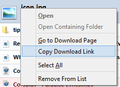I have my download list but I deleted the file on my computer and want it back, is there a way of using the list to get it back?
I have the download list for firefox but accidentally deleted the file on my computer. I need the file and was wondering if there was a way of using the download list to access the file somehow, I don't think the file os on the internet either as I haven't found it
모든 댓글 (4)
Hello!
Go to the downloads window, right-click, and click "copy download link" or "go to download page". You should then be able to re-download it only if it's still in the downloads window
Hi thehux,
Unfortunately, I don't *think* that there is a way of using Firefox's Download History to recover physical files deleted from your computer. My understanding, is that the Download History merely points to the physical hard drive location - which has already been deleted.
Your best bet might be to use a tool for recovering deleted files on your Linux machine. Unfortunately, I am also not familiar with these types of tools for Linux/UNIX.
note: If you need to recover files from your computer, do *not save anything* to your hard drive until you attempt to recover your files. Saving things to your hard drive can make the deleted files unrecoverable
This article has some information on recovering files in Linux.
I hope this information helps, and good luck!!
- Ralph
I just tried it and it worked for me. I'm using Windows 8, but Linux is very different so it might not work on Linux. I deleted a random file for testing purposes for this post, I couldn't open it, but I could re-download it via downloads window
Did you check the Download folder in the Bookmarks and History Manager (Library)?
- History > Show All History