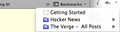I'm trying to set up a new feed reader (Brief) using Live Bookmarks but the suscribe button doesn't work. Anyone got a solution to this?
I'm currently using Google reader for my feeds but Google is discontinuing it in July. So I need a new feed reader option. I am trying to set up the Brief add-on as my reader, using Live Bookmarks but when I attempt to subscribe to a feed, the subscribe button doesn't work.
모든 댓글 (5)
Many site issues can be caused by corrupt cookies or cache. In order to try to fix these problems, the first step is to clear both cookies and the cache. Note: This will temporarily log you out of all sites you're logged in to. To clear cache and cookies do the following:
- Go to Firefox > History > Clear recent history or (if no Firefox button is shown) go to Tools > Clear recent history.
- Under "Time range to clear", select "Everything".
- Now, click the arrow next to Details to toggle the Details list active.
- From the details list, check Cache and Cookies and uncheck everything else.
- Now click the Clear now button.
Further information can be found in the Clear your cache, history and other personal information in Firefox article.
Did this fix your problems? Please report back to us!
_______________________________________________________________________________
Try Firefox Safe Mode to see if the problem goes away. Safe Mode is a troubleshooting mode, which disables most add-ons.
(If you're not using it, switch to the Default theme.)
- You can open Firefox 4.0+ in Safe Mode by holding the Shift key when you open the Firefox desktop or Start menu shortcut.
- Or open the Help menu and click on the Restart with Add-ons Disabled... menu item while Firefox is running.
Once you get the pop-up, just select "'Start in Safe Mode"
If the issue is not present in Firefox Safe Mode, your problem is probably caused by an extension, and you need to figure out which one. Please follow the Troubleshoot extensions, themes and hardware acceleration issues to solve common Firefox problems article for that.
To exit the Firefox Safe Mode, just close Firefox and wait a few seconds before opening Firefox for normal use again.
When you figure out what's causing your issues, please let us know. It might help other users who have the same problem.
Hi,
I'm also experiencing this difficulty. My expectation is that when I add a Live Bookmark rss feed that bookmarked feed should appear in Brief. Is this your expectation as well?
Can you describe each step you are doing in order to complete this task and how the results are different?
We may need to contact the developer of the add-on.
Thanks! Bill
@imjayakumars - I've cleared cookies and cache and that didn't help.
@wselman "My expectation is that when I add a Live Bookmark rss feed that bookmarked feed should appear in Brief. Is this your expectation as well?"
Yes, but that's not happening. I go to the page/feed I want to subscribe to, click on subscribe to this page in the bookmarks menu and am taken to the subscription screen. I choose the live bookmarks option and press the subscribe button and nothing happens. The feed doesn't show up in Brief. I have also tried using the RSS icon on the toolbar but that just takes me to the same subscription screen with the same results.
Choosing another option instead of live bookmarks, such as Yahoo, has no effect either. The subscribe button won't work.
I followed your path you described and supplied some screenshots below. The subscribe does work on the latest Firefox stable: it appears in the RSS on the right. However, it does not appear in Brief.
We should contact the add-on developer.
I tried contacting the dev using one of the links provided on the Brief add-on page and got "Unable to select database We were able to connect to the MySQL database server (which means your username and password are okay) but not able to select the database. The MySQL error was: Unknown database 'drupal'. Currently, the database is drupal. The username is drupal and the database server is localhost." I guess nobody's home...
I even tried a clean re-install of Firefox but that didn't work either. Still can't get live bookmarks to work for Brief or any other feed reader.