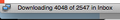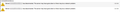IMAP "Server disconnected" error, but no problem with my ISP
I've been using Thunderbird for ages, but recently switched my primary email from a POP3 to IMAP using this tutorial: https://support.mozilla.org/en-US/kb/switch-pop-imap-account
Once I'd finished copying over my messages (and verifying in webmail that they were there), I started to receive errors: "Server email@domain.com disconnected. The server may have gone down or their may be a network problem." These errors typically occurred when I clicked on a fetched message header and it tried to access the message. So I contacted my domain provider and we've spent the past week verifying server settings, synchronization settings, IP permissions, etc. etc. etc. The whole nine yards.
If I wasn't getting the Server Disconnected error, Thunderbird would be trying to download all the 2000+ messages from the server (even when the settings told it not to). Sometimes, it would even download supposedly more emails than available (e.g. 4000 of 2000).
My domain provider just asked for my password to try to replicate the error on their end and they said they could connect with no problem. They've washed their hands of me and said that the problem is Thunderbird. But I don't think they actually tried to look at any emails (which is when I get the error, not just seeing the fetched headers). I'm using the latest Thunderbird (v.31.7.0) and my Mac is v.10.10.3.
All Replies (1)
These are screenshots of the errors