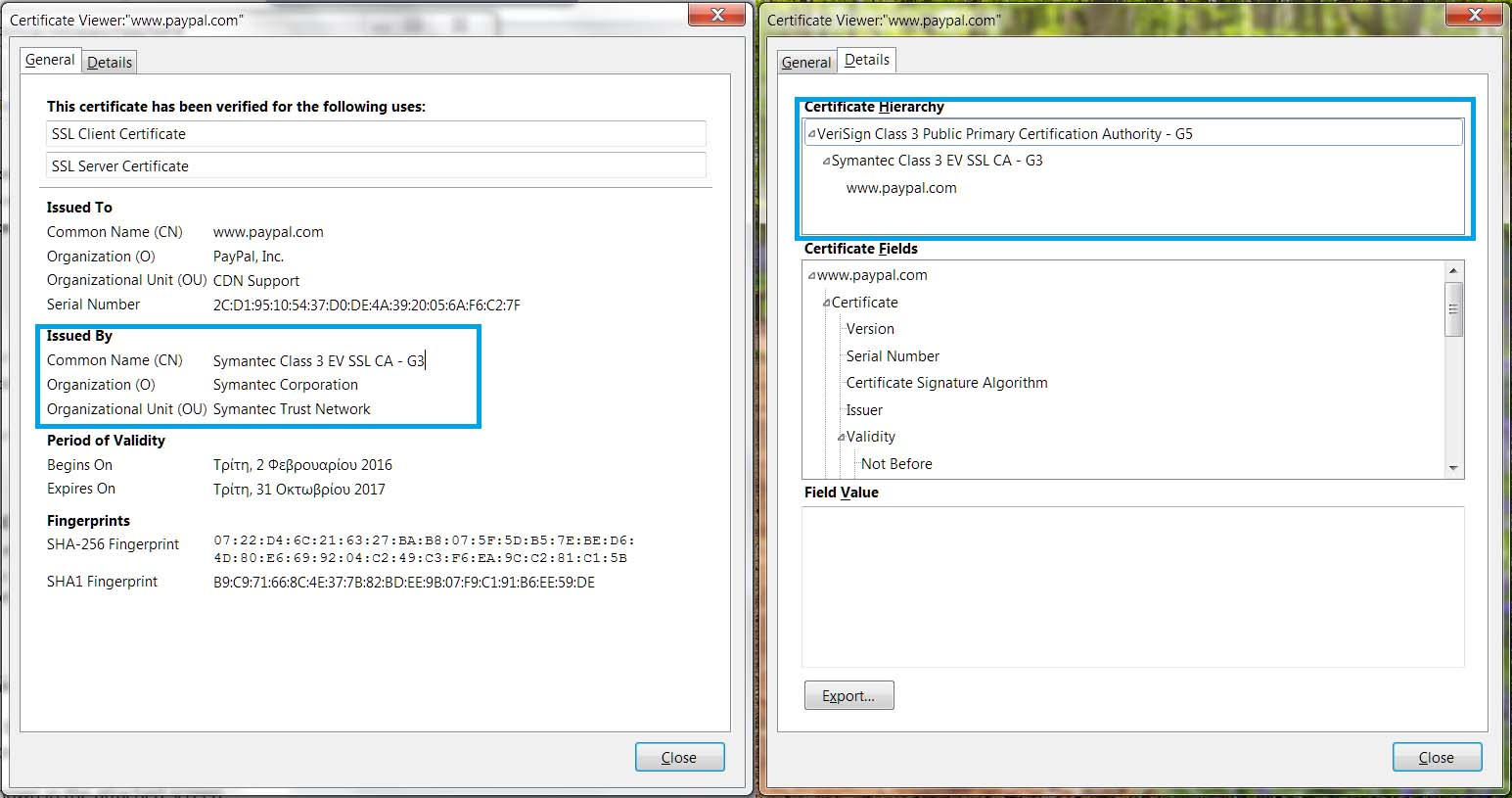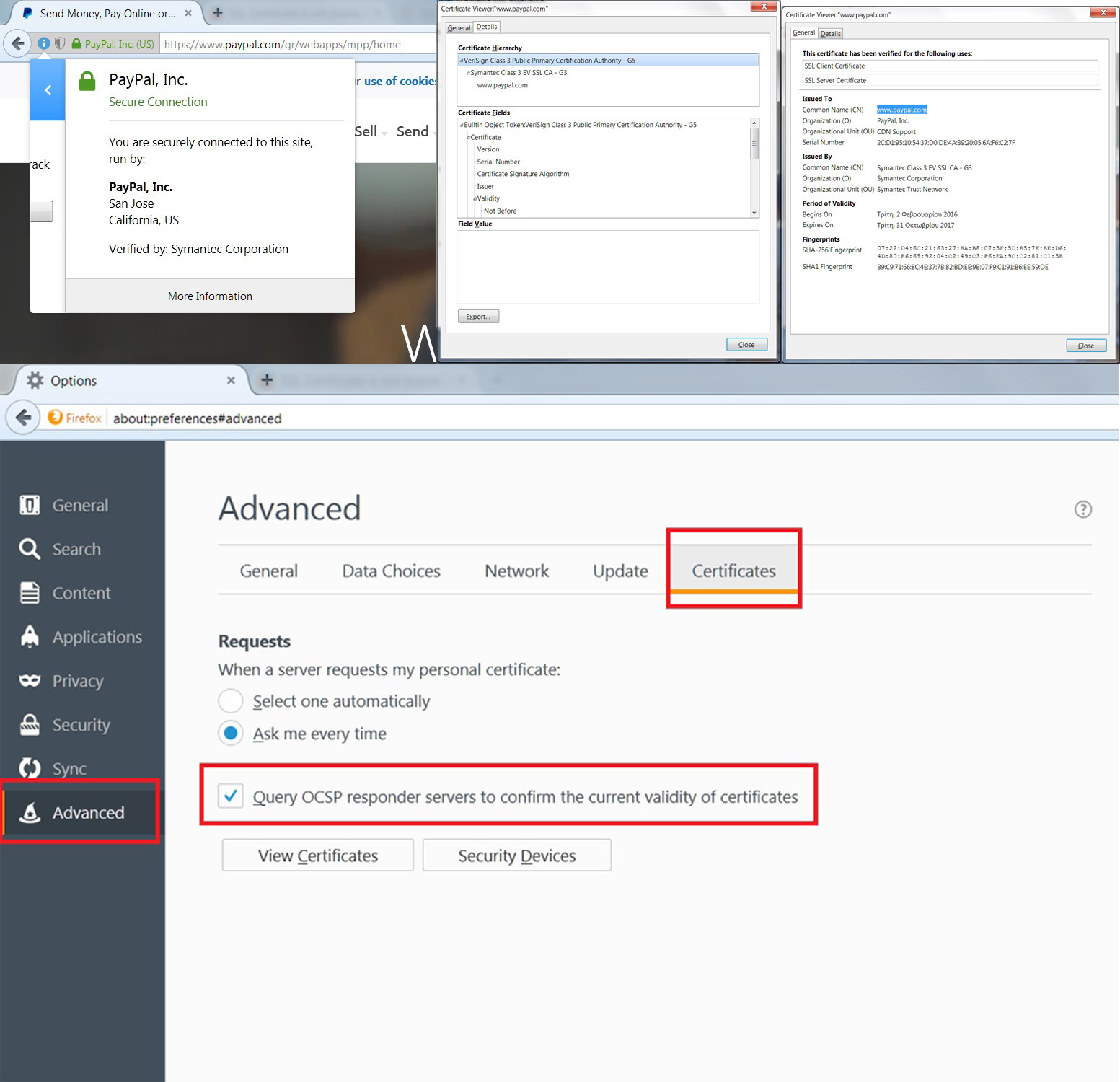SSL Certificate is not displaying properly information
I have tested that on 3 different Computers.
I use paypal as an example. Although i have seen the same problem on other websites. Example the nbg.gr (National Bank of Greece)
Windows 10 HTPC is displaying the information properly. | Firefox 48.0.1 32-bit
Mac OS X 10.9.5 is Displaying the information properly. | Firefox 48.0.1
Windows 7 Gaming PC is NOT displaying the information properly. | Firefox 48.0.2 64-bit
I'm also suspecting some kind of "Undected" Malware although scanning with Malware Bytes and Eset Nod 32 Antivirus 9 is not detecting any threats.
I'm also suspecting that the Firefox 48.0.2 64-Bit Win7 is causing the problem.
Installed plugins is the "Adblock Plus","Strict Pop-up Blocker" and "FT DeepDark" (Disabled at the moment) on windows 7.
On other computers only Adblock Plus.
Ezalaki modifié
Solution eye eponami
I found a solution.
"3 bar" menu button --> Options --> Advanced --> Certificates
Checked the "Query OCSP responder servers to confirm the current validity of certificates".
Thank you for your help, time and effort. Much appreciated.
All Replies (6)
Sorry i'm new to the forum. I edited the first post with the screenshot.
Ezalaki modifié
You may have an intermediary in the path on Windows 7 that is substituting a standard SSL certificate for the true EVSSL certificate.
Could you inspect the certificate in more detail by clicking that More Information link, then the View Certificate button?
In particular, check the issuer information as shown in the attached screen shot. Any discrepancies there or elsewhere?
In the details is the same as yours.
jscher2000 said
You may have an intermediary in the path on Windows 7 that is substituting a standard SSL certificate for the true EVSSL certificate.
So i believe that is my current issue here. If so the connection shouldn't be secure then. Or it is, with lower security. Is there any way for me to remove the intermediate certificate?
Ezalaki modifié
That cert looks legit, which is a unusual if there is a "man in the middle" situation involving security software or malware on your own computer.
Is there anything unusual about how you connect on the Windows 7 system? You could check whether you have Firefox set to use a proxy server and switch that off as a test. You can do that on the Options page:
"3-bar" menu button (or Tools menu) > Options
In the left column, click Advanced. On the right side, click the "Network" mini-tab and then the "Settings" button.
The default of "Use system proxy settings" piggybacks on your Windows LAN connection settings, but you could try "No proxy" to see whether that helps.
Solution eye oponami
I found a solution.
"3 bar" menu button --> Options --> Advanced --> Certificates
Checked the "Query OCSP responder servers to confirm the current validity of certificates".
Thank you for your help, time and effort. Much appreciated.
Oh, was OCSP turned off? I didn't realize Firefox would disregard EVSSL in that case. Congratulations on discovering that.
(Some other browsers have made OCSP optional, but Firefox still has it as the default.)