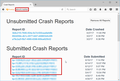Firefox crash when trying to access file explorer
January 3, 2018—KB4056892 (OS Build 16299.192) After installing this update to my system, 3rd party browsers: Google Chrome and Firefox crash 100% of the time when trying to access file explorer (For either downloads or any other reason)
Edge was able to access explorer without crashing, however, i do not use edge.
Steps taken to reproduce this problem:
1, I removed all addons (Not solved)
2, I reinstalled browsers (Not solved)
3, I created new user accounts and reinstalled browsers (Not solved)
4, I Scanned for malware (Clean, but not solved)
5, I wiped my system clean and reinstalled Windows 10 (Browsers worked fine before updates and crashed 100% of the time when accessing explorer after windows update)
6, I repeated all steps the 2nd time (Failed)
7, Tried running browsers as administrator (Failed)
(I'm also reporting this to MS and Mozilla because I'm no longer sure where to point)
I would have uploaded a photo here to show the crash, but, oops browser crashed again. (That's how bad it is)
Solution eye eponami
Thanks, I uninstalled Comodo Internet Security and removed IseGuard64.dll from "C:\Windows\System32" and the problem is gone. I sent the file to Comodo, maybe they can find out whats wrong with it. Thanks.
Tanga eyano oyo ndenge esengeli 👍 2All Replies (7)
hello, could you provide your latest few submitted crash reports? please enter about:crashes into the location bar, copy the latest few report ids from there starting with bp- & paste them here into a forum reply. this will give us a better understanding what may be triggering those crashes.
Hello, unfortunately firefox is not saving any crash reports Here is a screen recording of what is happening:
oh ok, so it's windows crashing the process - so likely an external source of the problem. can you try to go to the System Reliability section in the control panel and see if the crashes are noted there and see what's shown under technical details there... perhaps this offers some more clues.
I found this:
Source Firefox
Summary Stopped working
Date 1/11/2018 6:02 PM
Status Not reported
Description Faulting Application Path: C:\Program Files\Mozilla Firefox\firefox.exe
Problem signature Problem Event Name: BEX64 Application Name: firefox.exe Application Version: 57.0.4.6577 Application Timestamp: 5a4d7442 Fault Module Name: StackHash_7ce0 Fault Module Version: 0.0.0.0 Fault Module Timestamp: 00000000 Exception Offset: PCH_84_FROM_IseGuard64+0x00000000000040C5 Exception Code: c0000005 Exception Data: 0000000000000008 OS Version: 10.0.16299.2.0.0.256.48 Locale ID: 1033 Additional Information 1: 7ce0 Additional Information 2: 7ce0bb1b71891471bdfbbe9e3d672513 Additional Information 3: afd2 Additional Information 4: afd2c8d2f67e2ef9cc7dcfb873dd2897
hmm, IseGuard64 is mentioned in there which could belong to your comodo security software - any configuration changes there you could try out to see if they have an impact on the issue?
Solution eye oponami
Thanks, I uninstalled Comodo Internet Security and removed IseGuard64.dll from "C:\Windows\System32" and the problem is gone. I sent the file to Comodo, maybe they can find out whats wrong with it. Thanks.
Glad to hear that your problem has been resolved. If you haven't already, *Please select the answer that solves the problem*. This will help other users with similar problems find the solution more easily. Thank you for contacting Mozilla Support.