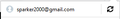How Can I Verify My Information Is Synching
I did a reinstall of Windows 10 onto my Laptop.....Prior to this when I had Windows 10 installed (Long Story) I signed into Firefox Synch all of my Bookmarks and Addons synch'd with no issues. New install of Windows 10 Pro and again I signed in and nothing.
Here is the synch menu that I've attached
All Replies (3)
Were you synced with another system/profile? Is the information on those other devices?
We need to look at the sync logs. Type about:sync-log<enter> in the address bar.
Open the last file created and Copy its contents Now Paste it into this forum.
If the file is too large;
Open a text / word program and load the file. Left-click once. Now
<Control> A to highlight everything, then <Control> C to copy it.
Next, have your web browser go to; https://pastebin.com/
Paste <Control> P the content of the file in the window. Note: On the bottom, fill out the boxes as best you can.
Now press Create A New Paste. The page will reload. Copy the new web address, and post it here.
You can temporarily toggle this pref to true on the about:config page to get a Sync log in case of success to check how Sync performs.
- services.sync.log.appender.file.logOnSuccess = true
Do not forget to reset services.sync.log.appender.file.logOnSuccess after you are done testing.
There's nothing there. Can I synch it with my firefox on my iPhone?