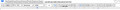gmail, calendar, google drive - all lost tabs and color
Just updated macbook pro to 11.5.2 Big Sur. Firefox is updated to latest version
Now my gmail is in black and white with tabs & buttons ("delete" "mark unread" "archive" etc) not visible. Calendar is in black and white google drive is in black and white
I've tried changing templates back to dark mode which I like using -no change.
In preferences - let websites choose own color is selected.
Gmail/calendar/drive all look normal on Chrome.
A few screenshots attached for examples
Solution eye eponami
This could be a problem with High Contrast Mode on Mac.
See "New" in the release notes.
Firefox now automatically enables High Contrast Mode when "Increase Contrast" is checked on MacOS in the Accessibility settings.
Make sure you allow pages to choose their own colors.
- Settings -> General: Fonts & Colors -> Colors: "Override the colors specified by the page with my selections above"
Try "Never" if the default "Only with High Contrast themes" isn't working.
Tanga eyano oyo ndenge esengeli 👍 0All Replies (1)
Solution eye oponami
This could be a problem with High Contrast Mode on Mac.
See "New" in the release notes.
Firefox now automatically enables High Contrast Mode when "Increase Contrast" is checked on MacOS in the Accessibility settings.
Make sure you allow pages to choose their own colors.
- Settings -> General: Fonts & Colors -> Colors: "Override the colors specified by the page with my selections above"
Try "Never" if the default "Only with High Contrast themes" isn't working.