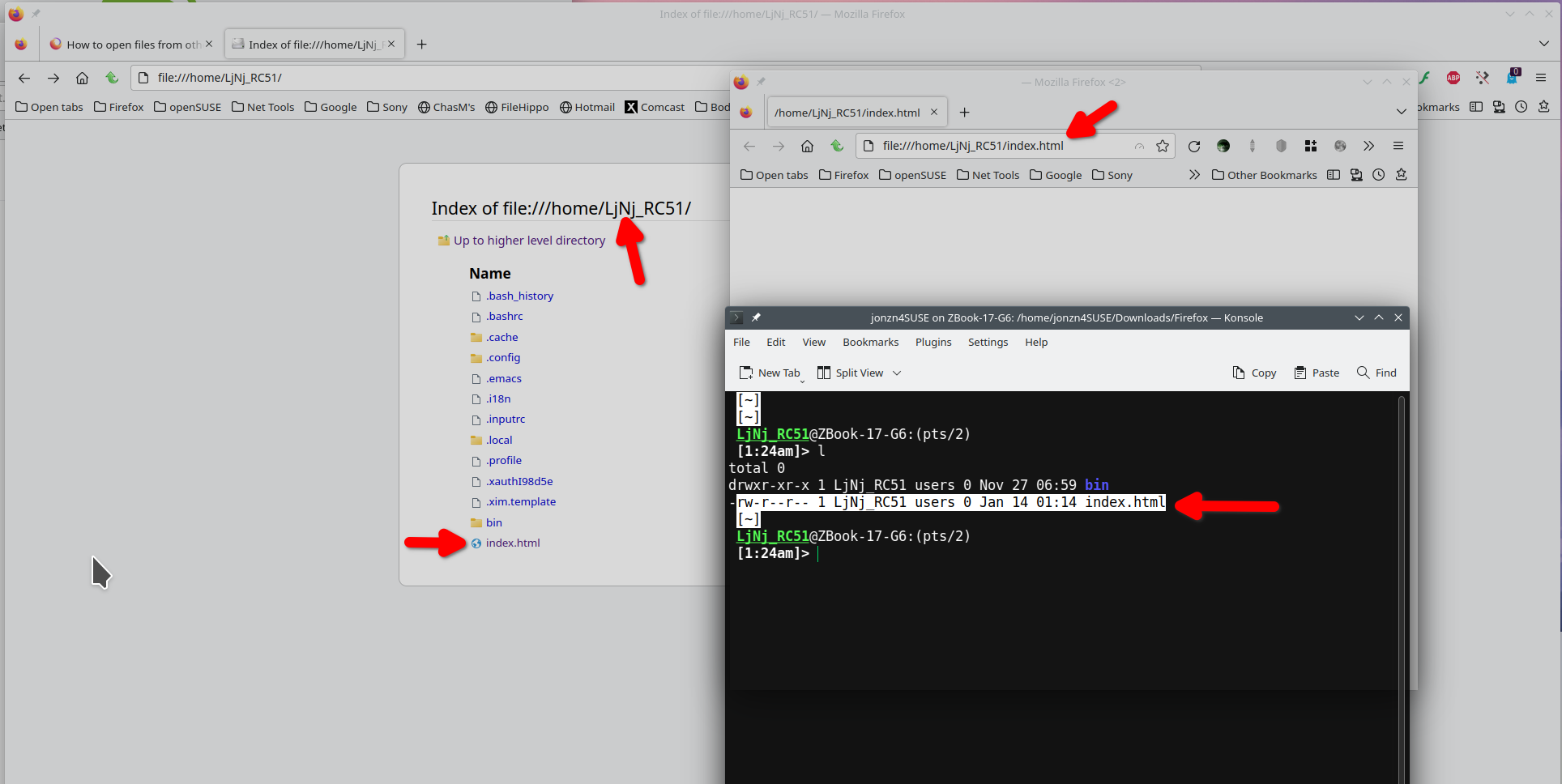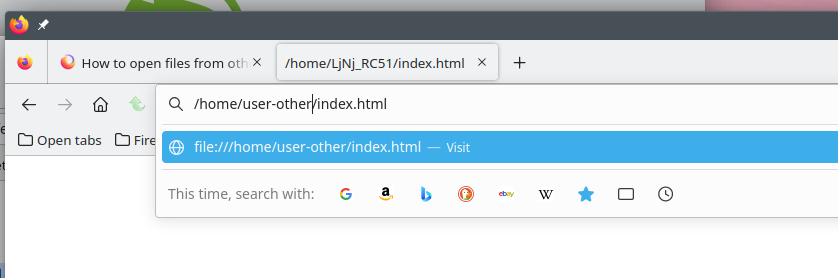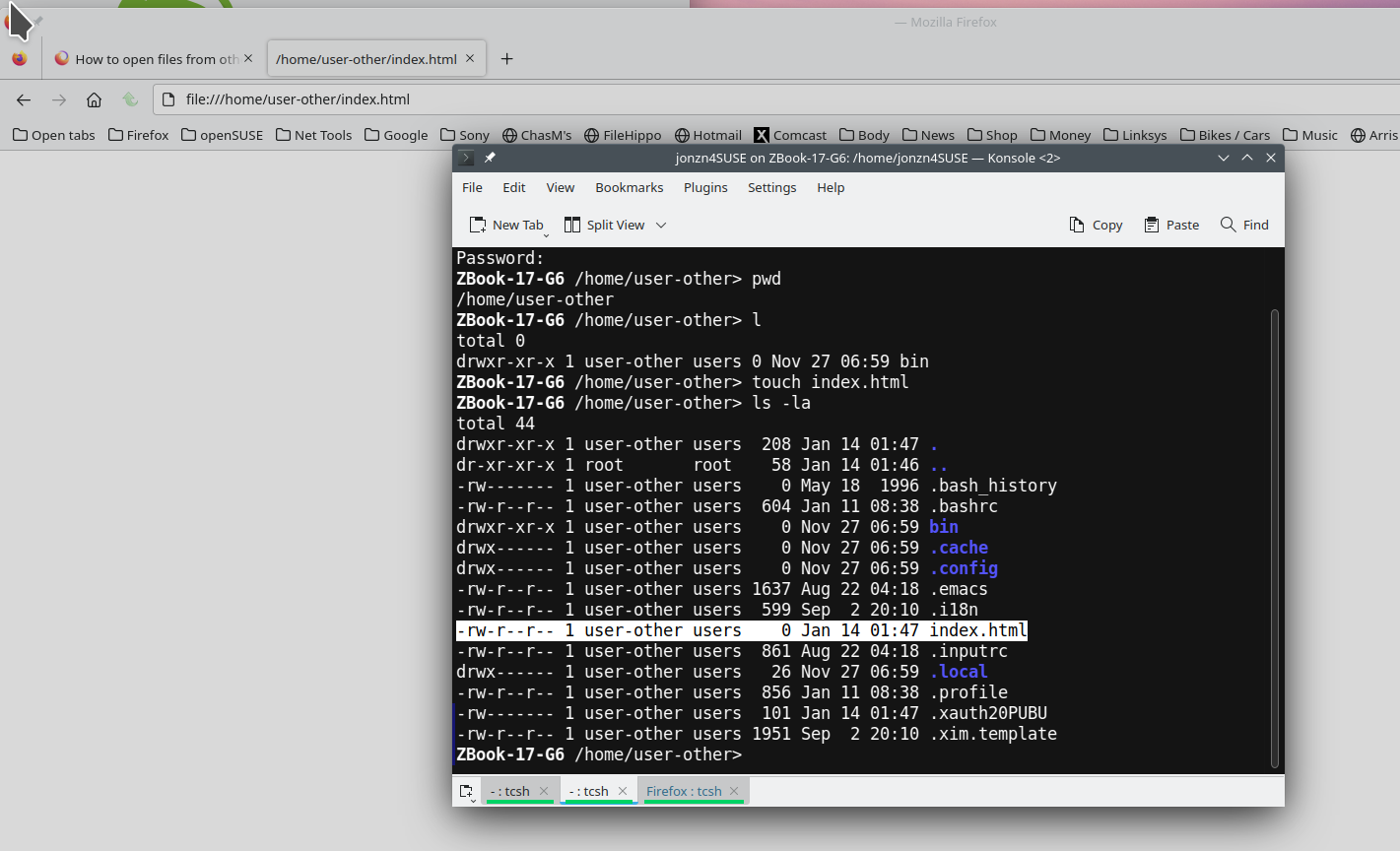How to open files from other user's home?
I'm in Ubuntu 22.04, logged in as user-me. I would like to open /home/user-other/path/to/index.html with firefox.
user-me is in the group user-other, and everything under /home/user-other has permission 755. I can open /home/user-other/path/to/index.html in the terminal without problem.
If I simply type /home/user-other/path/to/index.html in the address bar of firefox, it gives "Access to the file was denied". If I open the file with the file picker, the page is loaded, but as "file:///run/user/1000/doc/some-hax-number/index.html", and the resources in the page are not properly loaded.
How can I properly open /home/user-other/path/to/index.html?
All Replies (4)
You can try Firefox from the official Mozilla server if you currently use a version from the repositories of your Linux distribution to see if it behaves differently.
UPDATE: I see that Firefox automatically translates /home/LjNj_RC51/index.html to file:///home/LjNj_RC51/index.html. see screenshot
Ezalaki modifié
The same happens in my distro version of Firefox. see screenshot
Also created user-other just for S&Gs and had no issues accessing the file. see screenshot A screenshot of the file, path, and permission would be nice. What version of Firefox? What desktop? X11 or Wayland?
Ezalaki modifié