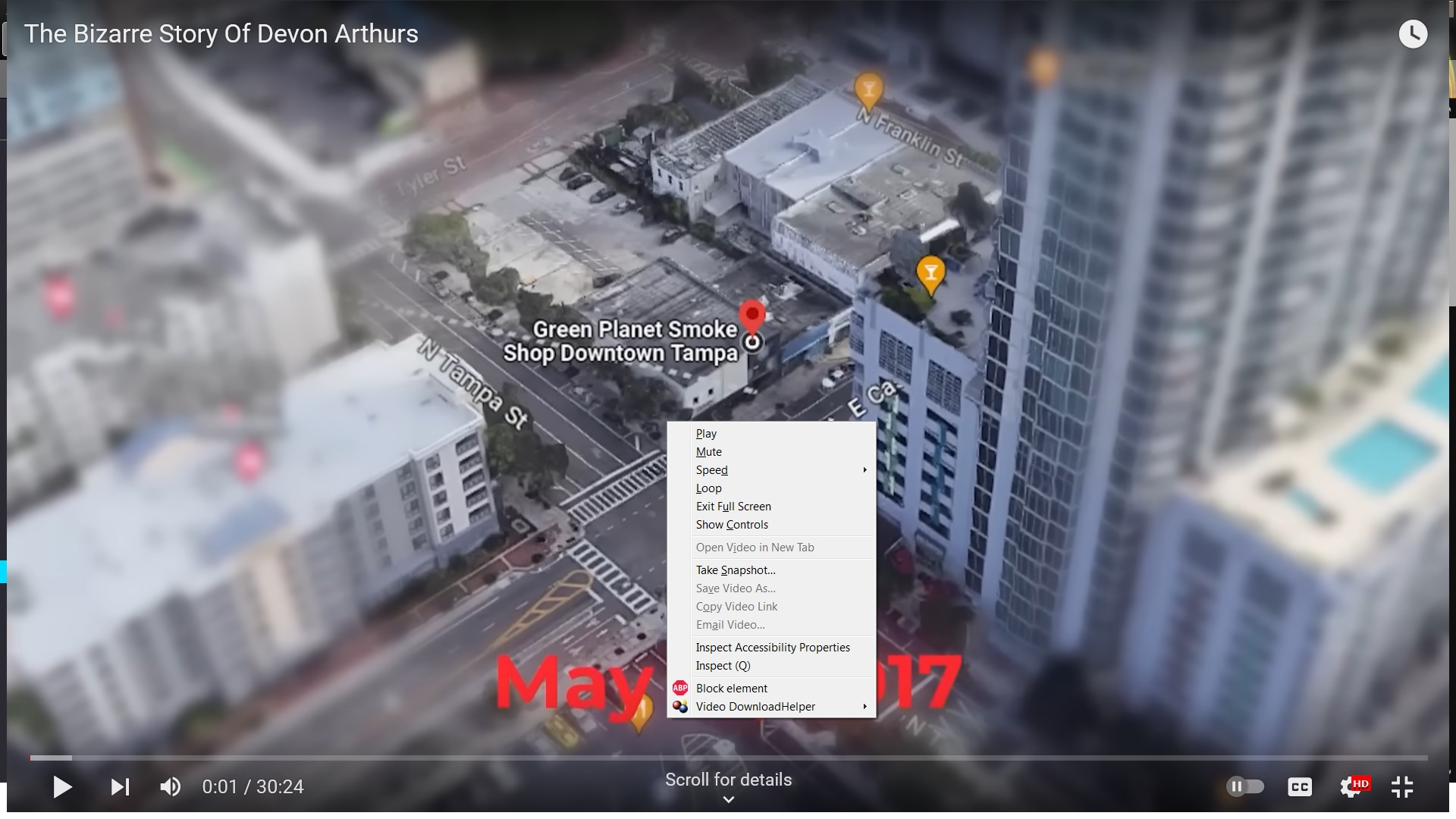Version 113 has borders in fullscreen while watching youtube
I just upgraded firefox to v 113 64 bit with windows 7 ultimate. Now when I watch youtube in fullscreen there's a border around the screen. i don't use picture in picture and it isn't on yet the border won't go away no matter what I do. Please fix this or i will use another browser. i will include a screenshot from youtube in fullscreen mode look at it.
Solution eye eponami
Hi
This is something that our developers are aware of and will be publishing an update to fix very soon. You can follow progress on this at:
https://bugzilla.mozilla.org/show_bug.cgi?id=1830721
Tanga eyano oyo ndenge esengeli 👍 1All Replies (3)
unfortunately, it's a common problem with this version
They need to fix it asap.
Solution eye oponami
Hi
This is something that our developers are aware of and will be publishing an update to fix very soon. You can follow progress on this at: