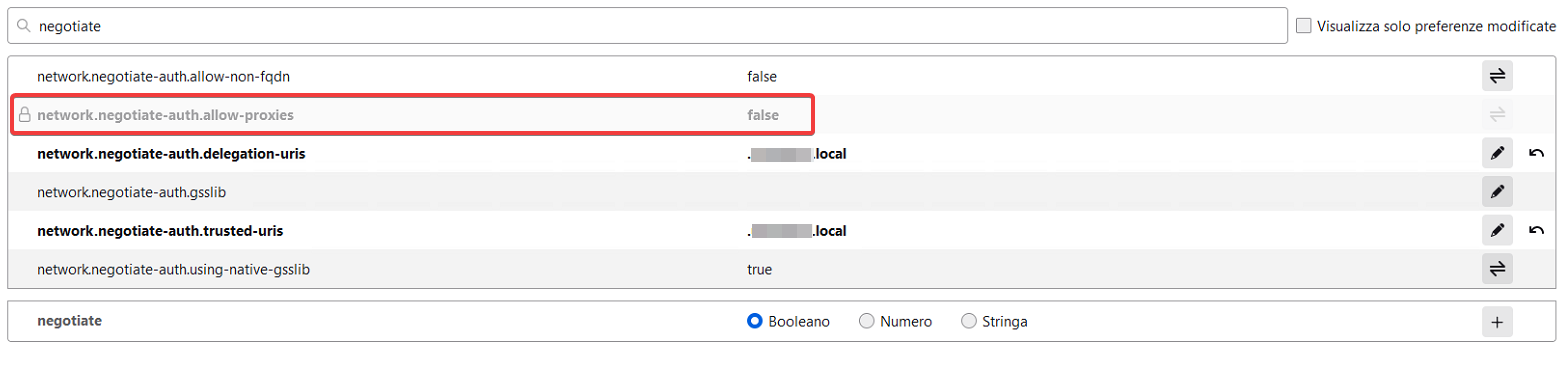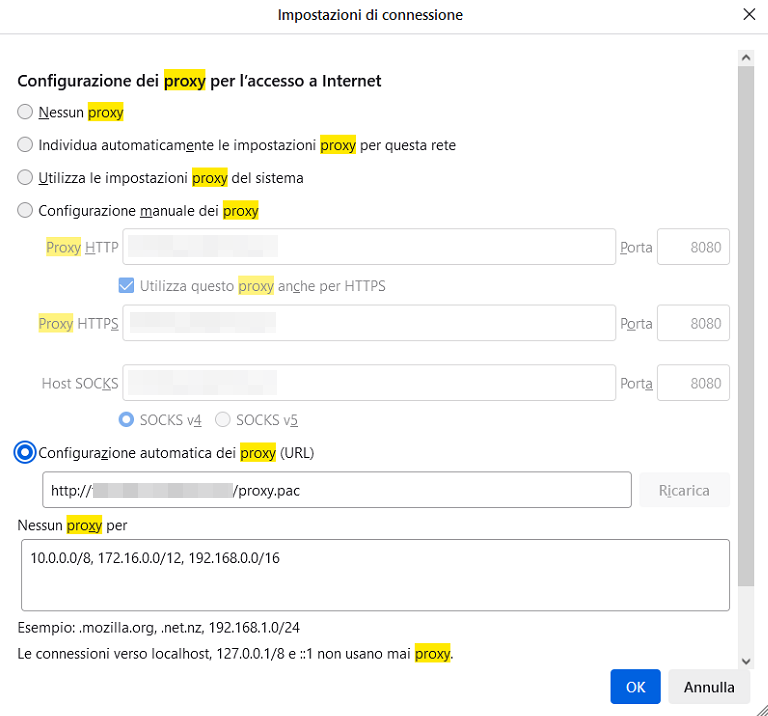Proxy not working
Hello, from Terminal Servers, it is not possible to browse the Internet via FortiGate's explicit proxy from the Firefox browser, while there is no problem with Chrome or Edge. When the user tries to browse external sites, the proxy sends the error page "You need to authenticate to use this service". It seems that Firefox does not pass user authentication to FortiGate. The proxy authenticates users per session via Kerberos tickets.
Firefox version: 115.5.0esr
I also performed the following settings to pass the Kerberos ticket to the proxy without success: https://people.redhat.com/mikeb/negotiate/
I also noticed that it is not possible to change the "network.negotiate-auth.allow-proxies" setting from "false" to "true." Is this my problem? Is it normal that it cannot be changed?
Attached are the settings.
Thank you in advance.
All Replies (6)
It definitely should not be locked and it should default to true.
What do you see when you go to about:policies?
It was a nested GPO that blocked that function. Now it is enabled but still the user does not pass authentication to the proxy. The same settings on a Laptop allow browsing Internet via proxy.
So you're saying the exact same configuration works on one machine and not the other?
The same configuration (Firefox version + proxy settings) works on any server/client, but does not work on a Terminal Server virtual machine (on which several users are connected at the same time).
I think this might be a case where opening a bug in bugzilla is the right thing.
This isn't enterprise specifically but seems to be a problem with networking
https://bugzilla.mozilla.org/enter_bug.cgi?product=Core&component=Networking
Were you able to open a bug?